10 Most Advanced WooCommerce Search Plugins (2022)

The built-in search function in WooCommerce is limited in terms of the site contents it can search to deliver accurate results to shoppers. It is also slow, affecting the shopping experience on your site.
To improve your online store’s user experience and potential sales, you need WooCommerce advanced search. This post covers what advanced Woo search is, the top plugins for advanced search, and a better way to improve site navigation and experience.
What is advanced product search for WooCommerce?
Advanced WooCommerce search resolves the limitations of the default search function in the eCommerce platform, which are:
- Doesn’t look for product matches based on product attributes, reviews, SKUs, descriptions, or custom fields.
- After selecting a filter option, the page refreshes automatically, slowing down the product search.
- Doesn’t natively support live search, also called autocomplete search, a function that displays product suggestions in real-time based on the query the shopper is typing.
These issues get in the way of a smooth user experience, which is a priority for eCommerce store owners. As you know, eCommerce is a fiercely competitive space and the barriers to entry have become increasingly low. User experience has emerged as a differentiator.
Amazon estimates that 35% of money is left on the table because of bad UX in eCommerce. Stepping up your investment in UX can pay off in a big way – every $1 invested in UX design results in a $100 return, bringing the ROI of UX investments to 9,900!
For WooCommerce store owners, improving the speed of use and the minimal timeframe within which shoppers can complete a given task are a common UX strategy. In fact, anything that potentially wastes site visitors’ time needs to be remedied as quickly as possible to avoid losing sales. This includes a slow product search, and WooCommerce advanced search is the antidote you need.
What do you get with advanced Woo search?
Enabling advanced product search options within WooCommerce improves shoppers’ experience using your site by:
- Showing relevant results instantly after searching in the product title, content, categories, SKU, tags, ID, tags, custom fields, attributes, and taxonomies.
- Allowing product searches anywhere on your site, through the use of widgets and shortcodes
- Offering live search/autocomplete search
- Showing shoppers the product image and price in the search field
- Tailoring product search to shoppers’ dominant search behaviors by using custom CSS
WooCommerce advanced search helps create a positive user experience, increasing the likelihood of shoppers acting decisively rather than leaving your site early. For example, you may have a vast catalog of trending gadgets. But if the product search is not configured to show the most popular products, shoppers won’t find them and will assume you don’t carry them in your store. By yielding fast and accurate results, advanced WooCommerce search is a way to capitalize on current and trending demand.
A better way to search creates competitive differentiation. For example, back in 2017, 72% of major eCommerce sites offered autocomplete, a useful UX feature that saves shoppers time to type their search query while also helping them discover product variations. By 2019, 96% of major eCommerce sites were offering live search – it was only a matter of time before eCommerce stores realized its value to UX and started offering it as a feature. You have the opportunity to make your WooCommerce product search smooth and fast, and indicate to shoppers that you respect their time and care about ensuring a great shopping experience.
As WooCommerce does not provide advanced search natively, you’ll need a plugin that adds this functionality to your store. There are many paid and free WooCommerce plugins that help you elevate the product search experience.
10 best WooCommerce plugins for advanced search
The list consists of the top paid plugins for advanced WooCommerce search and free solutions that help site visitors find information.
Paid Plugins
1. WooCommerce Product Search

This is a top-rated extension for WooCommerce enabling the advanced search functionality and providing insights into search activity in the store. It is available for $49/year.
The live search field shows product images and price information. The instant search system matches products to the keywords shoppers use and presents relevant results. Shoppers can search by keyword, price range, or use categories, tags or any product attributes to narrow down the results.
The plugin automatically indexes all your WooCommerce products and keeps them up to date. When you add, remove or modify products, they are indexed and appear in search results.
You can use WordPress shortcodes to place the search box anywhere on your website. The extension integrates with many popular WP themes, and can be used with Gutenberg Block Editor and Divi Builder.
Pros
- Optimizes search on WooCommerce stores
- Live search with product image and price
- Filters to refine results
- Search insights
- Easy set-up
- Automatic indexing of products
- Compatibility with many WP themes
- Good customer support
Cons
- Issues with indexing when using API to update or insert products
- Issues with implementation for some themes
- Color of font links cannot be changed and so they disappear on a white background
2. FiboSearch Ajax Search for WooCommerce Plugin

One of the best plugins for WooCommerce advanced search, FiboSearch is available in free and premium versions. The pro version starts at $49/year for one site and up to 10,000 products. Higher-priced plans support more sites and products.
The plugin searches for relevant products in the product title, long and short description, SKU, categories, tags, brands, attributes, and custom fields. It allows conditional exclusion of products, matches search words to their synonyms, and adds fuzzy search, which is set up to recognize minor typos in search queries.
The AJAX search bar in the Pro version is faster than in the free plugin and many other plugins that offer WooCommerce advanced search functionality. Live search results show product image, price, and description.
You can personalize the search bar with colors, labels, and images. You can also display tags, categories and brands as suggestions. The search form can be personalized further by adding custom CSS.
Pros
- In-depth, advanced Woo search
- Extremely fast product search results
- Live search with images and descriptions
- Many personalization options
- Easy set-up
Cons
- Poor support
3. SearchWP
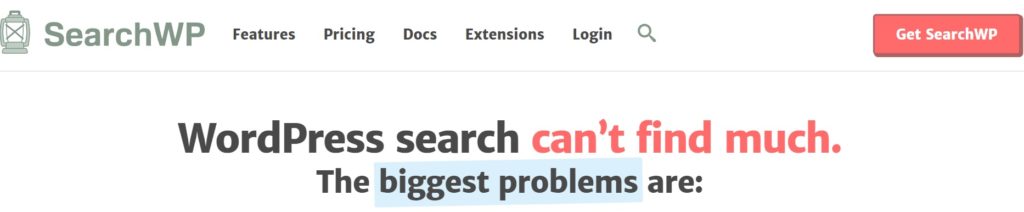
SearchWP integrates with your existing search results template and sorts results based on custom fields, ecommerce product details, attributes and variations, categories, tags, custom taxonomies, document content, custom database table content and shortcode output. You can exclude or weight results based on what you’d like to show site visitors. The search function is designed to recognize synonyms. So, if a visitor from the UK searches for ‘jumper’, they’ll see results for ‘sweater’, which describes the same item but is the more commonly used term in the United States.
You can enable live search with SearchWP’s Live Ajax Search standard extension. To analyze your search traffic and discover what your visitors are searching for, you can use the Metrics Extension. The Shortcodes extension allows you to place the search bar anywhere on your site.
The WooCommerce advanced search plugin integrates with native WordPress search forms in default and custom themes, and works with Elementor, Divi, Avada, Oxygena and Beaver Builder. It is priced at $99/year for a single site.
Pros
- You can create a custom search engine
- Integration with WP themes and page builders
- Integrations with other SearchWP extensions enable live search and search insights
Cons
- Priced higher than other plugins for advanced WooCommerce search
4. Premmerce WooCommerce Product Search
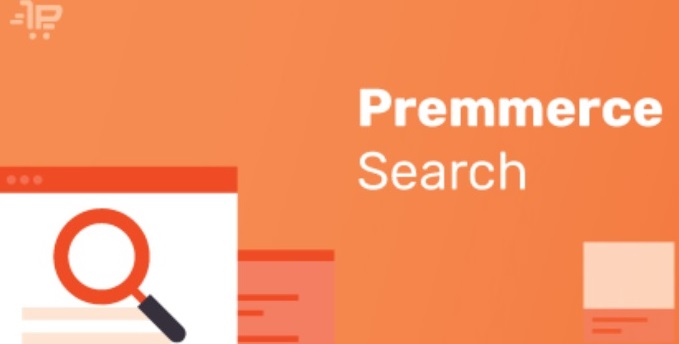
Belonging to the Premmerce toolkit of eCommerce solutions, this plugin enables advanced product search for WooCommerce, allowing shoppers to search items by their short description and SKU. It searches for similar words and transliterated words, and also corrects search spellings.
A live search bar saves shoppers the effort to type the full query and aids the discovery of product variants. Product image and price also show up in the live search results. Out-of-stock items are hidden from live search. An ‘all search results’ button is available for shoppers to see all relevant results related to their search.
The WooCommerce advanced search plugin is compatible with Elementor, Divi, and Avada. The single-site license is priced at $49.99/year.
Pros
- Easy set-up
- Live search
- All-search button
- Spell correction
Cons
- Tech support leaves a lot to be desired
5. WooCommerce Predictive Search Premium
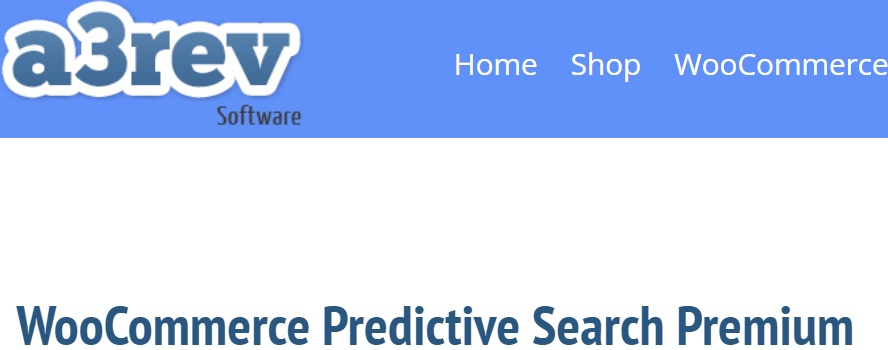
One of the best advanced WooCommerce search plugins, Predictive Search finds relevant products by searching product names, SKU, variation SKU, categories, tags or any combination of these. You can exclude a product or page from search results.
Its live search engine is fast and shows results in a widget drop-down with product title, thumbnail, and description. You can add the live search bar at any location on your site using widgets, shortcodes, Gutenberg block or PHP function, choose to include or exclude the ‘add to cart button’ with search results, and customize the dimensions and alignment of the box. The plugin works with various page builders and themes including Elementor, Divi, Avada, Storefront, Mikado, Flatsome, and Xtheme. A single site subscription is priced at $99/year.
Pros
- Control over search results
- Fast live search
- Easily add search bar anywhere
- Search bar is customizable
Cons
- Less affordable than comparable plugins
6. Smart WooCommerce Search Pro
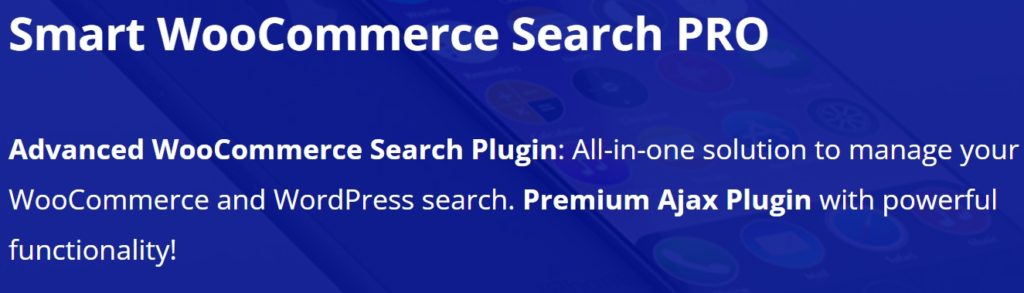
The advanced WooCommerce search plugin allows searches by SKU and product attributes, and searches in product categories, tags, custom fields, and taxonomies. It excludes out-of-stock items. You can exclude categories and pages from search.
The plugin can split the search text by spaces and display results for every search word. It also searches by similar words/synonyms to bring up relevant search results for international visitors. You can also set words that should be excluded and not show up as synonyms of shoppers’ product search keywords.
The search bar displays the product image and price. It shows a ‘sale’, ‘out of stock’, or ‘featured’ label based on the availability of products on your site.
The solution is compatible with WPML/Polylang, Elementor, WPBakery, and Divi. It is priced at $49/year.
7. Advanced WooCommerce Product Search Plugin/Ajax Search

With this plugin, you can set up searches in product titles, categories, and tags. It works well for both simple and variable products. You can include or exclude searches by product category.
Like other WooCommerce advanced search plugins, this free solution allows you to add the search form in any location on your site through widgets and shortcodes. When a visitor types a key term in the search box, the result also displays the product image. Further search customization is possible using custom CSS. The plugin is compatible with WP themes and page builders, including Elementor, Storefront, Flatsome, OceanWP, and Avada. At $16 for a single site subscription, it is one of the cheaper WooCommerce plugins you can buy.
Free plugins
8. YITH WooCommerce Ajax Search
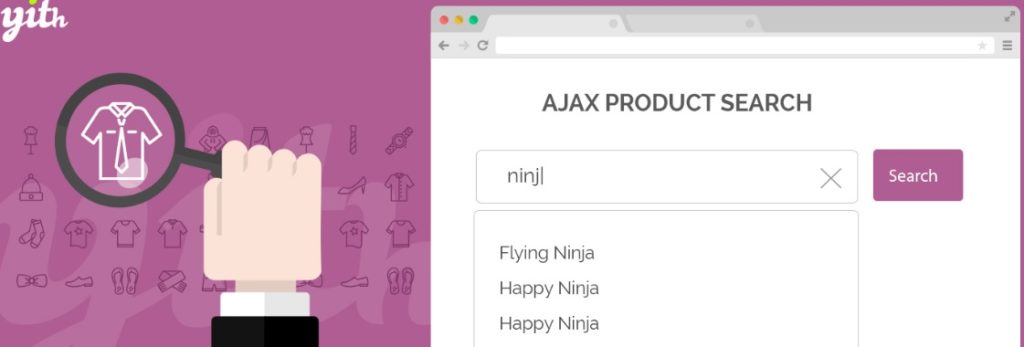
The free version adds Ajax search for WooCommerce. You can set up the live search box easily using widgets or shortcodes and customize its input label and name. You can also set the minimum number of characters for WooCommerce search, and the maximum number of WooCommerce results. It’s a good idea to use the premium version, which provides true advanced search for an overall better site experience.
9. Advanced Woo Search
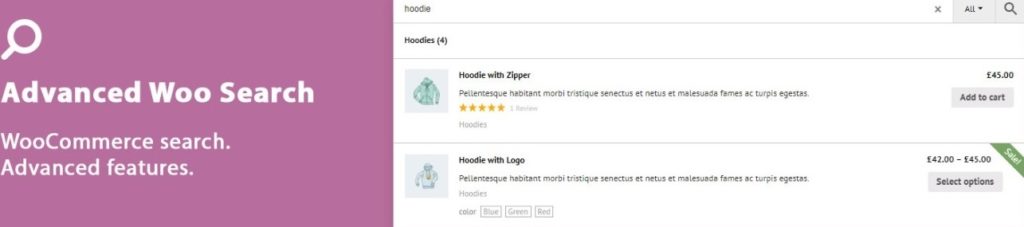
This WooCommerce advanced search plugin packs a punch despite being free. It searches within product title, content, categories, tags, ID, and SKU. The plugin recognizes plurals and synonyms.
You can place the search box in the desired site locations easily using shortcodes and widgets. Search results contain the product image and price.
The plugin automatically synchronizes all product data, removing the next for manual re-indexing each time you add, delete or modify a product. It is compatible with Gutenberg, Elementor, Beaver Builder, WPBakery, and Divi Builder.
10. WooCommerce Search, Filters & Merchandising
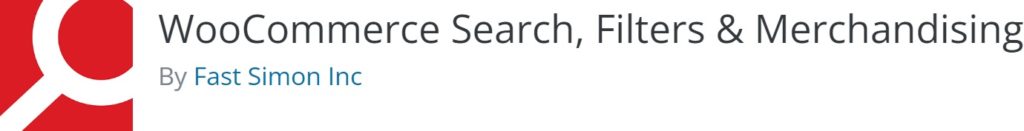
This WooCommerce advanced search plugin uses AI-based search to present shoppers with the most relevant categories, products, and filters. Its autocomplete feature simplifies and speeds up product search. The solution recognizes synonyms and antonyms. In addition, it is designed for semantic search, returning results related to search terms for a broader search. Other features include ‘Did you mean’ and typo correction for misspelled search terms.
WooCommerce Search, Filters & Merchandising is free for stores with up to 200 sessions. After that, you can continue using the plugin with a paid subscription for $39.99/month.
| Plugin | Pricing | Features |
| 1. WooCommerce Product Search Plugin | $49/year | Live searchSearch by keyword, price range, categories, tags, and product attributesAutomatic indexingPlace search box using shortcodesIntegration with popular WP themes |
| 2. FiboSearch Ajax Search for WooCommerce Plugin | $49/year | Searches in product title, long and short description, SKU, categories, tags, brands, attributes, and custom fieldsFuzzy search, synonyms, misspellingsLive searchPersonalize search bar |
| 3. SearchWP | $99/year | Searches in custom fields, ecommerce product details, attributes and variations, categories, tags, custom taxonomies, and othersLive Ajax Search and shortcodes extensionsIntegrates with popular WP themes and page builders |
| 4. Premmerce Product Search for WooCommerce Plugin | $49.99/year | Product searches by their short description and SKU, similar words, transliterated words, spelling correctionLive search bar, product image, and price in search results‘All search results’ button |
| 5. Predictive Search for WooCommerce Plugin | $99/year | Searches product names, SKU, variation SKU, categories, tagsLive search bar with widget drop-downAdd search bar with shortcodesCustomize search barCompatible with WP themes and page builders |
| 6. Smart WooCommerce Search Pro | $49/year | Searches by SKU and product attributes, product categories, tags, custom fields and taxonomies, synonymsExclude categories and pages from search‘Sale’, ‘Out of Stock’ and ‘featured’ labels |
| 7. Advanced WooCommerce Product Search Plugin / Ajax Search | $16/year | Searches in product titles, categories, and tagsExclude product categoriesAdd search form using widgetsCompatible with WP themes |
| 8. YITH WooCommerce Ajax Search Plugin | Free | Ajax live search boxAdd search box using widgetsCustomize box input label and name |
| 9. Advanced Woo Search | Free | Searches product title, content, categories, tags, ID, SKU, synonymsSearch results contain image and priceAdd search box using widgetsAutomatic synchronization of product dataCompatible with WP page builders |
| 10. WooCommerce Search, Filters & Merchandising | Free up to 200 sessions | AI-based searchSynonyms, semantic searchAutocomplete search‘Did you mean’ feature |
What to keep in mind when adding WooCommerce advanced search to your site
A smooth internal site search is linked to a great user experience. But whether you achieve this goal depends on how well you can implement advanced search. You can run into certain issues that spoil shoppers’ experience on your site and cause lost sales.
- Categorizing and managing your product data properly is important to show customers relevant products and help them navigate your store easily. Advanced search increases dependency on the accuracy of your product classification. If you’re a growing store, it becomes a constant chore.
- You run the risk of your plugin’s search function conflicting with your theme. It’s more likely if you install a bad WP plugin for advanced Woo search.
- If you’re not using an AJAX search bar, you could end up with a lot of server calls. The resulting increase in website loading time can drive up bounce rate and affect conversions.
We suggest implementing advanced product search for WooCommerce only after you’ve considered advanced product filtering using Acsell. It makes product search simpler and faster. You can customize the search based on your product and also for each page on your site. Look at Acsell even as you evaluate the top plugins enabling advanced product search for WooCommerce.
Product filtering using Acsell delivers a better user experience
Acsell’s product filters allow shoppers to filter your WooCommerce catalog by items, featured products, stock, attributes, tags, price, and even sales. Shoppers can quickly discover products that meet different sets of criteria, conduct a tightly-focused search based on specific criteria to find exact product matches, and limit the product range they see on the page to discover whether your shop carries the products they want. In a nutshell, highly customized search is possible with Acsell.
If you sell different categories of products, you can create filters for each category page based on the type of product. If you sell one type of product or similar products, you can configure Acsell to use a single set of filters on all pages.
Few shoppers come to an eCommerce store knowing the exact product they want to buy. Many like to browse and see various options. Product filters assist shoppers with their purchases and ensure that more of your products get before them. On the other hand, a search box is more suited to shoppers that have some or a clear idea of the product they wish to purchase. One isn’t necessarily better than the other – you can have a search box and filters on the sidebar to create a great user experience. If you’re interested in adding advanced WooCommerce search, you can start by considering WooCommerce Product Search Plugin, SearchWP, or Advanced Woo Search.
But if you had to choose between the two, product filtering is the better solution for smart WooCommerce search, and Acsell should be the first plugin you try. It filters products faster than other filtering plugins and lets shoppers search the way they want, keeping them longer on your site.
51% of consumers in the U.S. regularly buy online via their smartphones. Acsell lets you create mobile-specific filters to convert mobile shoppers.
Even better, you can explore and evaluate all Acsell features with a 7-day free trial.
Acsell Product Filters
This is a 7 day free trial, so you can try Acsell Product Filters for yourself.
7 day Free Trial Acsell Product Filters Plugin
No credit card details required

