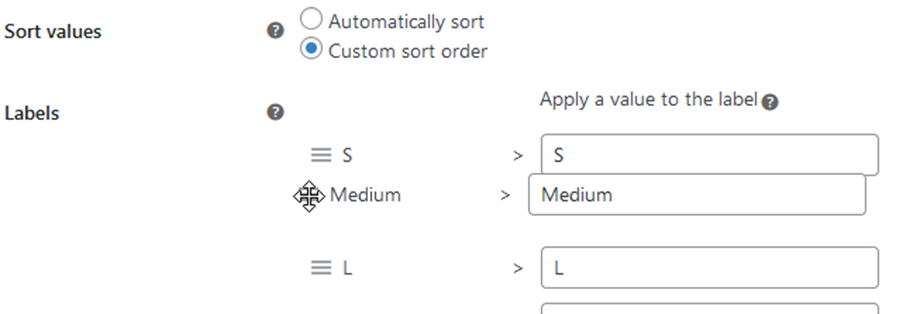How do I change the order of my filters and their values?
Acsell Product Filters gives you full control of the order in which filters and their values are displayed in the web page.
To change the order of the filters in a set
- Go to ‘Product Filters’ in the WP Admin menu and click ‘Filter Sets’.
- Click on the name of the filter set that you want to rearrange. This will take you to the ‘Edit Filter Set’ page.
- Scroll down to the ‘Filter type information’.
- Rearrange filters by clicking the burger icon of a filter and dragging it to the required position in the list.
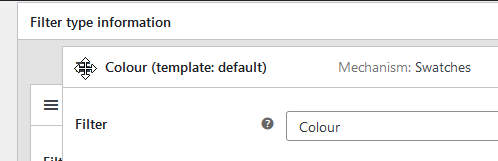
To change the order of the values in a filter
By default the values for each filter are arranged alphanumerically. This works well in some instance, e.g. filtering by brand. However it is not suitable in every case – for example, sizes S, M, L & XL.
In such cases you can override the default sort order and apply your own.
- For filters controlled by a template you will do this in the ‘Filter Templates’ page.
- For custom filters go to the ‘Filter Sets’ page and click through to the specific filter set.
- Scroll down to the filter that you want to change.
- Click on the burger icon of a value that you want to move, and drag it to the required position in the list.