Changing the Filters Used in a Page
The first filter set that you create will automatically be applied to all of the pages on your website that use the Shop Sidebar. If you created it using the Config Wizard, it will have been given the name ‘Global’.
If you have created more than one filter set then you can change the filter set for any category via the ‘Filters by pages’ option in the ‘Product Filters’ menu:
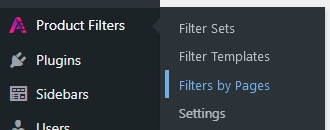
Changing the Filter for a Category
In ‘Filters by pages’ you can change the filter set for a category simply by selecting the new filter name under ‘Change filter set to’.
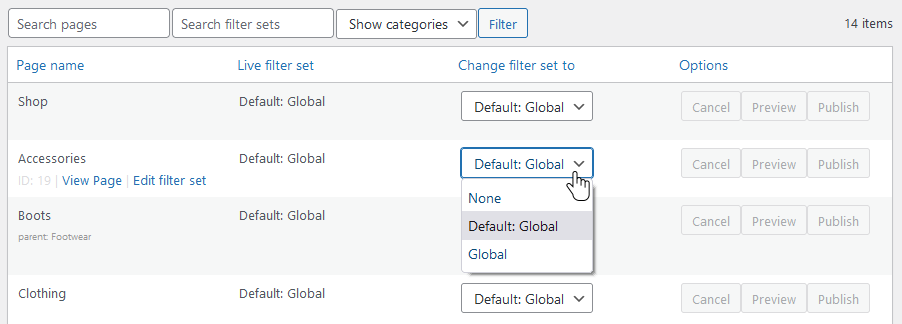
Click ‘Preview’ to see what the new filter set will look like in the page, ‘Publish’ to make the change live, or ‘Cancel’ to cancel your changes.
Changing the Filter for a Tag
If you have tag pages that group products by tag, you can define which filter set is used on each tag page. Change ‘Show categories’ to ‘Show tags’, then press ‘Enter’ or click ‘Filter’. Scroll to or search for the tag you are looking for, and change the filter set in the ‘Change filter set to’ drop-down.
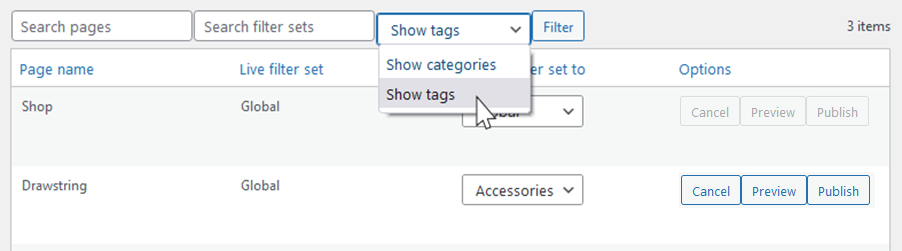
Click ‘Preview’ to see what the new filter set will look like in the page and ‘Publish’ to make the change live.
Refining the ‘Filters by pages’ List
You can refine the list in a couple of ways to help you find what you are looking for. These options apply to both categories and tags.
Finding pages by keyword
To find a page or group of pages by keyword, type the word into the ‘Search pages’ field, then press ‘Enter’ or click ‘Filter’.
Finding pages that use the same filter set
To list all the pages using a particular filter set, type the filter set name into the ‘Search filter sets’ field, then press ‘Enter’ or click ‘Filter’.
Other Options
Moving the mouse over any filter brings up another set of options for the filter:
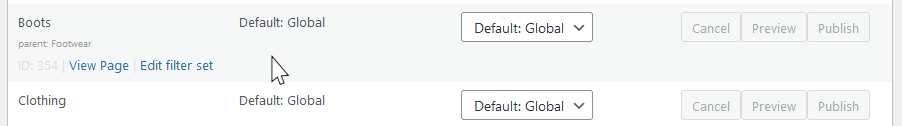
- ‘ID’ shows the internal ID of the filter.
- ‘View page’ opens the live store page with the currently-used filter.
- ‘Edit filter set’ jumps to the page where you can edit the filter that is currently used in the page. IMPORTANT: any changes that you make here will apply to every page that uses the same filter set.
