Getting Acsell Product Filters Ready
The ‘Getting Ready’ page is shown while the plugin is preparing itself for use. During this process the plugin will read your product catalogue to identify which product attributes are available to be used for filtering. None of your data will be changed.
The process may take several minutes, so you might want to do something else while you wait, or relax and have some refreshments!
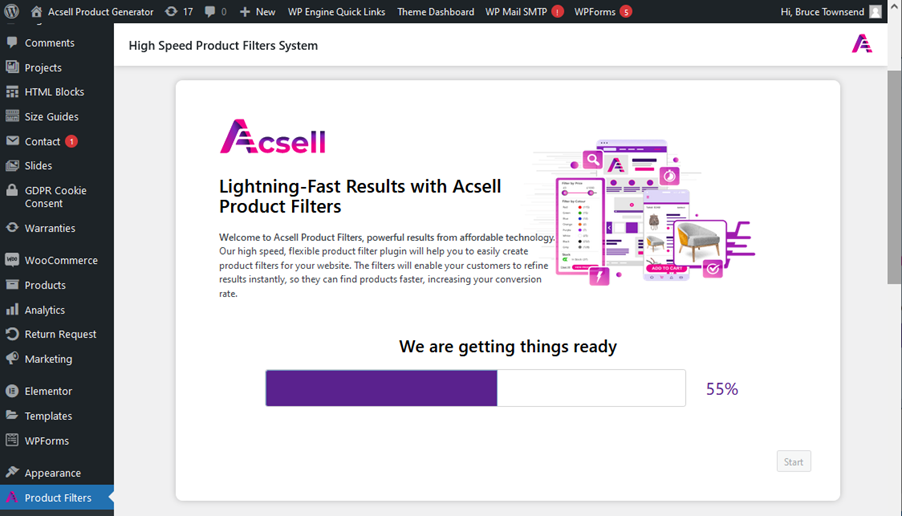
When the process is complete the progress bar will reach 100%.
Click ‘Start’ to proceed to the Config Wizard page where you can start setting up your product filters.
