The 5 Best WooCommerce Product Brand Filter Plugins (2022)

Want to make your WooCommerce store more user-friendly? Letting shoppers filter your catalog by brands on product pages can do the trick. A WooCommerce brand filter is among the multiple product filters that savvy eCommerce websites use to make product searches faster. It is an early filter that customers use during their product search, particularly when they’ve already made up their minds about what exactly they want to buy.
A good filter plugin is all you need to enable product filtering by brand. In this post, we take you through the best WooCommerce brand plugins and share filtering best practices that have been seen to boost the eCommerce customer experience. Let’s get started!
Why use filters on your products?
Filtering by brand can help your sales in a number of ways:
- A good shopping experience helps drive repeat sales: In a 2022 survey, 91% of consumers cited ‘not finding what they want’ as one of the top three problems shopping online. Making product discovery and purchases intuitive and fast by allowing filtering by brand can encourage conversions and repeat sales.
- An easily navigable site is good for your SEO: Good website navigation facilitates ease of use and increases shoppers’ ability to find relevant products quickly. It can lead to greater search engine visibility and boost conversions.
- A WooCommerce brand filter captures product-focused shoppers: Product-focused shoppers are a category of eCommerce shoppers that know exactly what they want to buy before they arrive at your site. Their goal is speed – to get through their intended purchase in a distraction-free manner – and allowing product search via brand filtering is an effective tactic.
- Aid shoppers’ desire to find new merchandise: 69% of shoppers say it’s important or very important to see new merchandise each time they visit an eCommerce site or store. Apart from featuring new merchandise prominently, making it easy to find new brands and products can make shopping on your site more satisfying.
As already mentioned, a WooCommerce filter by brand is one of the multiple filters that allow shoppers to speed up their product searches. It’s a good idea to include as many filters relevant to your product as possible. If you sell clothes online, make sure to add color, size, and fabric filters. If you’re an online retailer of consumer packaged goods or nutritional supplements, you can help shoppers find products easily by applying filters by region and by ingredients.
How can you enable WooCommerce brand filters?
WooCommerce offers limited filter options in terms of the specific filters you can add and the styles for the filtered elements. A good WooCommerce product filter plugin lets you define filters how you want and create the browsing experience you envision for shoppers. Here’s a look at the best plugins to enable WooCommerce filter by brand and attributes relevant to your product.
Top 5 WooCommerce Product Brand Filter Plugins
Our picks include our own brand Acsell, which we’ve designed based on the best practices of the preeminent independent web usability research institute Baymard Institute. Here’s a fair review of the other solutions to enable a WooCommerce filter by brand.
1. Acsell Product Filters for WooCommerce

Acsell Product Filters is a comprehensive product filter plugin for WooCommerce that enables online shoppers to quickly search and filter through thousands of products to find what they’re looking for. Using the plugin, you can enable filtering by brand, price, material, size, color, on sale and in-stock products. The filters are developed with UX in mind – for example, you can choose from a wide variety of filtering mechanisms that include dropdowns, ranges, checkboxes, switches, and link boxes.
Sell different types of products on your online store? You can create a group of filters meant only for certain product categories. As shopping by brand is a common way to browse a catalog, you can expect to add a WooCommerce filter by brand for each category of product on your site.
Acsell is the fastest WooCommerce plugin available in the market today – it uses advanced AJAX filtering to load instantly without needing to refresh the page. It also offers more customization options than other plugins. You could, for example, choose how you’d want your products to load after a shopper applies filters, from three options – lazy load, pagination, and a ‘show more’ button.
Creating a WooCommerce filter by brand and applying it to your entire site is quick and easy with Acsell. The WooCommerce plugin has a simple setup aided by a Config Wizard for a guided implementation. You can create a set of filter templates, update them in one place and use them in multiple filter sets.
The drag and drop interface makes modifying the position of your filters within filter sets as fast as possible. You could, for example, drag and drop your most popular product brands to the top of the list of filter values. Relabelling an existing filter value to a new value is similarly simple.
2. YITH WooCommerce Ajax Product Filter
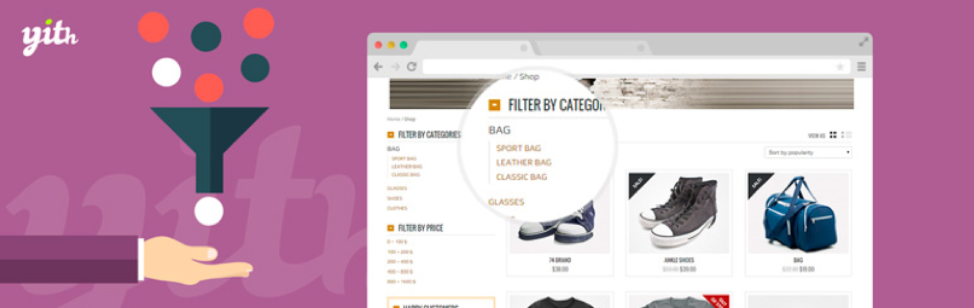
The plugin allows shoppers to filter products based on category, size, color, brand, price, and other attributes. You can create unlimited sets of filters for specific categories or product pages, which is great if you sell different types of products on your eCommerce site. In fact, YITH WooCommerce Ajax Product Filter claims to suit stores with tons of products and large catalogs especially well.
An advantage of using the plugin is that it allows you to show your WooCommerce brand filter in a horizontal or vertical bar. If your research reveals that positioning filters in a horizontal bar above your product list make them more prominent and intuitive to find and use by shoppers, then the plugin may suit your needs. Yet another advantage is the ability to customize filter style to match the layout of your store’s theme.
Ajax filters are associated with more filtering functionality and fast loading. However, while YITH WooCommerce Ajax Product Filter creates powerful filter sets, it may slow down sites by saving too much data. So, if you have a site with, say, 20,000 products, there’s a possibility that the plugin may slow your entire site or category pages. There have also been some reports of conflicts with other plugins, so that’s something to keep in mind as well.
3. Product Filters for WooCommerce
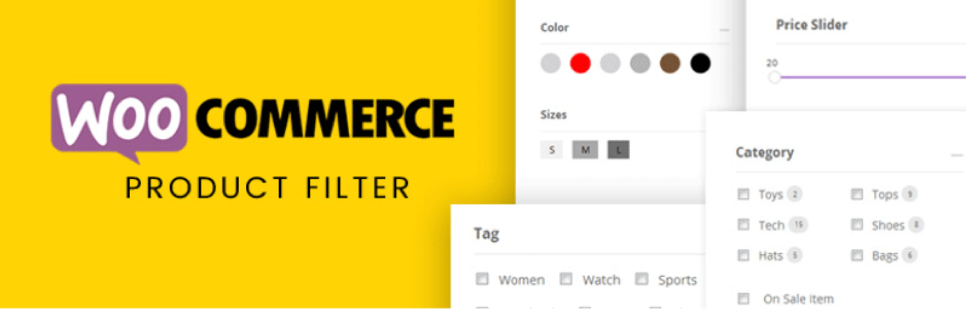
This WooCommerce in-house product enables quick Ajax filtering by categories, attributes, price, stock status, and taxonomies. To its credit, the plugin offers a variety of filtering mechanisms, including slider, radio list, checkbox list, dropdown, box list, text list, and others. It enables adaptive filter options, product counts, and product thumbnails. You can implement filters with WooCommerce widgets and shortcodes.
Product Filters for WooCommerce is less customizable compared to other plugins. Performance-wise, it’s not as fast as other solutions. Customer reviews indicate compatibility issues with WPML, making the plugin a poor fit for a multilingual site. Unresponsive customer support is also a drawback of using this plugin to enable a WooCommerce brand filter.
4. WOOF – WooCommerce Products Filter

WOOF allows filtering by price, category, tags, price, and custom taxonomies. You can choose from checkboxes, radio buttons, and dropdown menus to filter products, and place filters using shortcodes or widgets. The plugin dynamically displays the number of items that a filtered search will return. The built-in extensions in WOOF allow searches by text and SKU and provide a slider for product taxonomies.
The plugin API lets you add new filters. If you have technical knowledge, you can put the WOOF API to good use in shaping your target audience’s filtering experience.
On the other hand, the many options that WOOF offers can slow down your website. Issues with pagination have also been reported. Customer support and documentation are not up to par, so unless you’ve full faith in your team’s or your technical ability, you may want to consider a more user-friendly plugin for creating WooCommerce brand filters.
5. Advanced AJAX Products Filters
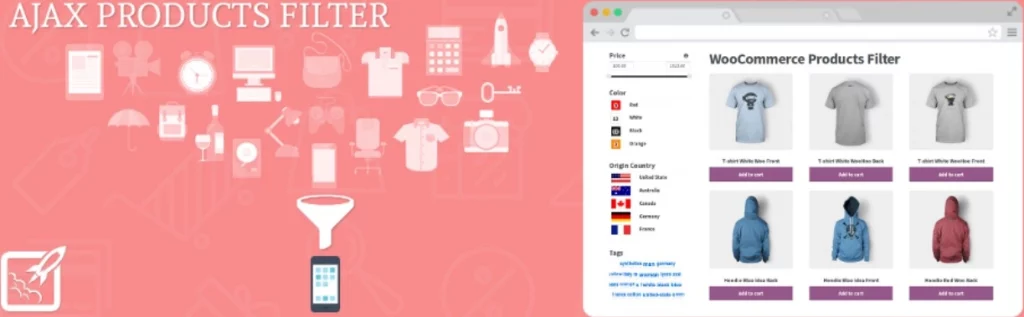
Advanced AJAX Product Filters adds a user-friendly filtering sidebar that you can customize to your store’s existing design. It allows shoppers to filter products by attributes, price, custom taxonomies, and product tags. A neat feature is the addition of visual elements like clickable color swatches and icons that facilitate an intuitive product filtering experience. Its multiple filtering widgets give you the flexibility to place filters on any location on your site.
The plugin is compatible with page builders like Elementor and Divi. It is not the fastest solution to enable WooCommerce brand filters, nor does it have the best customer support.
Tips and best practices for WooCommerce brand filters
Product filters and user experience go hand in hand. How you add filters matters as much as the filter sets you create. Use these best practices to maximize benefits from adding a WooCommerce filter by brand.
- Offer multiple filters: Shoppers compare products based on their various attributes. In addition to implementing a WooCommerce filter by brand, make sure to include all relevant product attributes and factors like ‘on sale’ or ‘ratings’ that people commonly use to compare products online.
- Decide when to use a sidebar versus a horizontal bar: If you are offering multiple filter categories, use a horizontal filter bar to display brands. If you have more than 4-5 filter categories, use a sidebar for an improved user experience! Note that you can have a sidebar to display brand names without compromising on the size of product thumbnails, as you can see in the example below for a page that uses Acsell Product Filters.
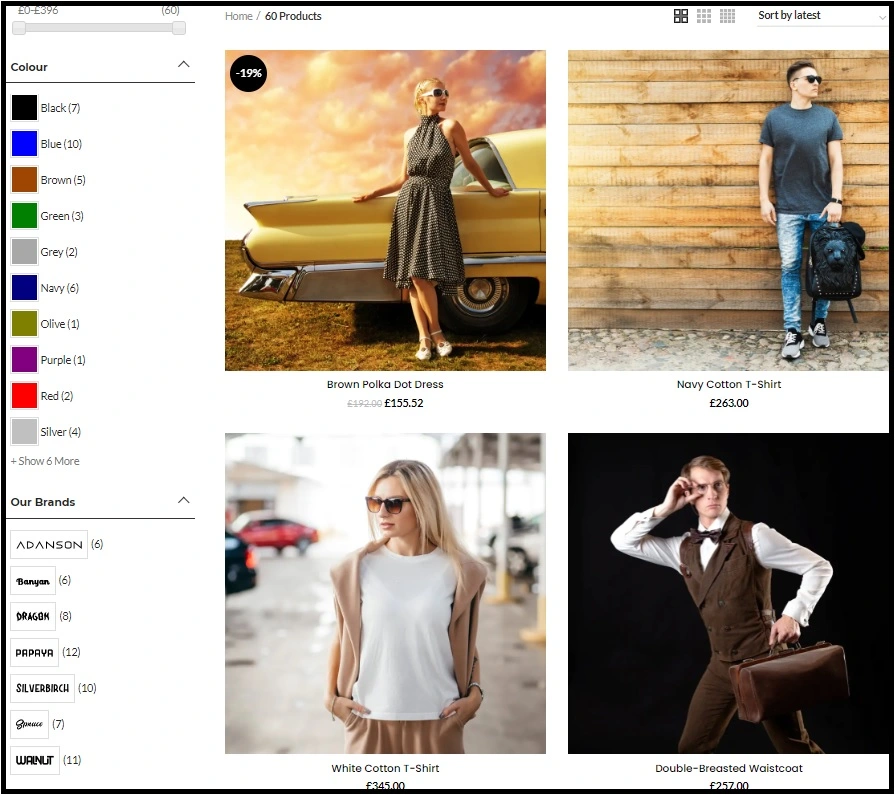
- Don’t let ‘no results’ show up: Make sure you design your filters by updating your product data regularly and accurately. While adding a WooCommerce filter by brand to narrow down products is a logical step, take care to offer filter options that are relevant to your product and available in your store.
- Get feedback from customers about your filters: How are your shoppers interacting with your WooCommerce brand filters? Should you consider adding another filtering option or mechanism? Get visual feedback and insights into user navigation and behavior with tools like Google Analytics and HotJar.
- Truncate long lists of filter values: If you have several options under filters, such as 10 color options under a color filter, truncate them so that shoppers can see the filters appearing below them. Have 7-10 visual values to indicate variety and to avoid confusing shoppers. With Acsell, you can truncate filter values at, say, 10 and then add a ‘Show More’ button.
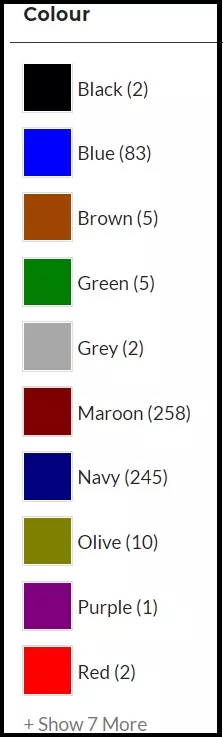
Acsell is the best plugin to add a WooCommerce brand filter to your online store
Product filters narrow down the search for products and help online shoppers find what they’re looking for. They improve site navigation and user experience, supporting your conversion and SEO goals.
WordPress’ elementary built-in filtering functionality means that you’ll need to use a plugin to create and implement advanced filters for your eCommerce store. Of the many product filtering plugins to enable a WooCommerce filter by brand, Acsell Product Filters ticks all the right boxes as far as filtering functionality, performance, and store owner support are concerned.
- Acsell is built for speed, making product search and discovery blazingly fast for your customers!
- All possible filter mechanisms are included with the product – no PHP/CSS coding required.
- A user-friendly filtering sidebar promotes an immersive shopping experience.
- A guided set-up, comprehensive documentation, and good support allow you to configure and activate Acsell smoothly.
Make shopping on your site more pleasant with smart product filtering. Buy Acsell Product Filters or give it a go with a free trial today.
Acsell Product Filters
This is a 7 day free trial, so you can try Acsell Product Filters for yourself.
7 day Free Trial Acsell Product Filters Plugin
No credit card details required

