How to Display and Enable Search for All The Brands on Your WooCommerce Store: Complete Guide

Do you sell products from multiple brands on your WooCommerce store? If so, enabling store search is essential to ensure that shoppers find what they’re looking for easily, thereby increasing their satisfaction and motivation to return.
In this post, we show you how to enable search for your brands in WooCommerce. Let’s dive in.
Why should you enable search on your WooCommerce store if you have multiple brands?
There are some compelling reasons to make your site more searchable, as explained below.
Shoppers love variety
Studies find that consumers are open to trying new product brands and private-label brands. For virtually all product categories, consumers prefer to shop online for greater variety. In other words, if your WooCommerce inventory consists of several brands, you’re already at an advantage. But, to show people that you actually offer them a vast choice, you need a way to showcase all your existing brands on your product pages, and enabling search is the best way to do it.
Shoppers expect a good site experience
The search function is an important part of a site’s navigation. It matters even more to eCommerce stores that carry a number of brands – there has to be a way for shoppers to discover all those brands or quickly find the ones they’re loyal to. Giving them a straightforward way to search for items on your site will elevate their user experience, supporting your goals to increase your sales and repeat customer base. Conversely, an unsatisfactory experience can negatively impact your business – 88% of online shoppers say they wouldn’t return to a website after a bad user experience, while 70% of online shoppers abandon their carts because of poor UX.
Site navigation is an indirect factor for SEO
A good navigation structure for your website makes it easier for search engine crawlers to understand the content on it, and appropriately rank your best products and categories. You can enable search and make your site both people- and search engine-friendly.
How can you enable search on your WooCommerce store?
There are two ways in which you can implement the search function:
- Add a custom search box using code
- Enable product filters
Implementing a search box requires some amount of coding knowledge. You’ll have to create it in PHP, integrate it with the HTML content, and use shortcodes to place the search box on your site’s product and brand pages. Using code can be tricky if you’re not an experienced developer as it will need troubleshooting and run the risk of breaking your site if not done properly.
The safer option is using WooCommerce product filters as they’re easy to configure and allow customers to filter products based on multiple criteria like category, brand, price and product attributes. They display related products in an overlay so that shoppers don’t have to scroll through the entire product list again.
How can you enable product filters for WooCommerce brands?
WooCommerce powers 22% of the top 1 million eCommerce sites in the world. Built on top of WordPress, the platform offers extensive features, allowing you to set up a fully functional eCommerce store. Being entirely open-source, it offers endless customizations to create a unique online shopfront with the features and functions that you desire to provide your customers. At the same time, the platform doesn’t offer everything you need out-of-the-box, and that includes a good enough store search.
What you get as default are product filter widgets that allow filtering by attribute, price and rating. But that’s about it. And they aren’t Ajax filters, so the page reloads after you’ve used one of the filters. The three default widgets and the annoying pauses when a site visitor uses a filter can work against your goal of providing a good user experience and enhancing your brand image. So, what’s the solution?
Acsell Product Filters plugin makes your WooCommerce inventory easier to search
Acsell is a complete solution to enable a smart and logical user interface for your website. One of the ways it achieves this is by allowing your site visitors to filter your WooCommerce brands. There are a number of reasons for suggesting Acsell as a solution to enable effective search for your online store, as explained below.
- With Acsell, you can filter by items, featured products, stock, attributes, tags, price, and even sales. You can create filters for every category page or use one group of filters globally. It’s the perfect way to display your brands and increase the chances of people finding all of them!
- You can build advanced filtering into your WooCommerce site without needing coding skills or hiring a developer. The process to add filters for some pages or globally across your site is simple and achievable in a few steps. You can add them to the sidebar so they’re visually accessible to shoppers.
- Unlike the default WooCommerce filters, Acsell uses in-browser filtering that reduces the number of server calls so that filtering happens almost instantly! Users just select their filter preferences, and items meeting their criteria show up without the page having to reload. It’s a speedy, user-friendly solution that enables customers to find products faster than ever before.
Just 16% of websites offer a good filtering experience. By implementing Acsell filters, you can gain an advantage over competitor sites that have a sub-optimal search experience.
Steps to display your WooCommerce brands in a filterable format using Acsell
Online shoppers are familiar with filtering and sorting as many, if not most, eCommerce stores include them in their UX design. Filters for various brand attributes make product discovery more relevant, increasing the chances of a sale.
Using Acsell, you can give visitors the option to filter your site’s inventory by brand. Rather than sifting through your site looking for products from their preferred brands, visitors can simply select those brands on the page and get relevant results. Here’s a look at how you can set up brand filters with Acsell.
1. Add a ‘Brand’ title
The brand filter appears as ‘Brand’ or ‘Our Brands’ or any other name (title) you wish to create.
2. Enable dropdown
A drop-down menu displays the list of WooCommerce brands. This is the best method to show a large list of choices.
3. Choose a filter display style
You can choose to have the brand filter displayed in a specific style. It is how they will appear online to your site visitors. The styles available are:
- Checkboxes: Using this style, you can display all brands in a list of checkboxes that visitors can check during brand selection.
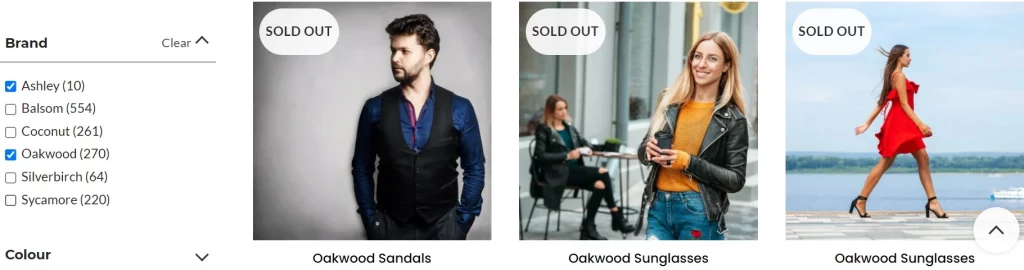
- Link Boxes: This style displays brand options as a list of clickable boxes. Visitors can click one or multiple boxes, which will then be emboldened
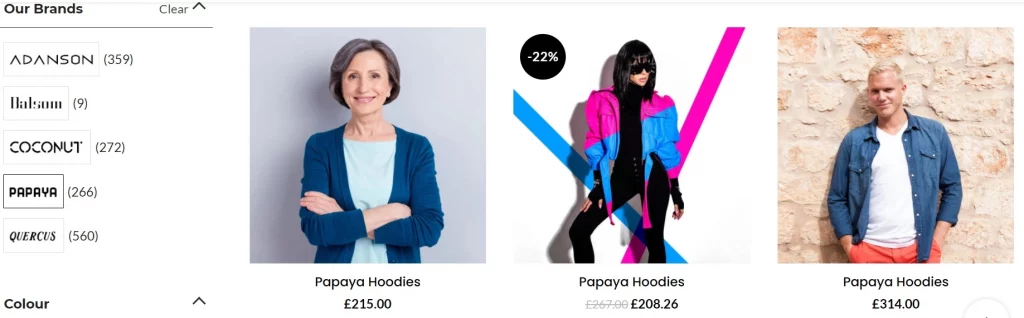
- Clear button: Visitors can click on the ‘Clear’ button to clear their current selection for the brand filter. This is a convenient addition as it allows people to instantly return to the default option (no brand selected) and make other brand selections or start afresh – as they wish.
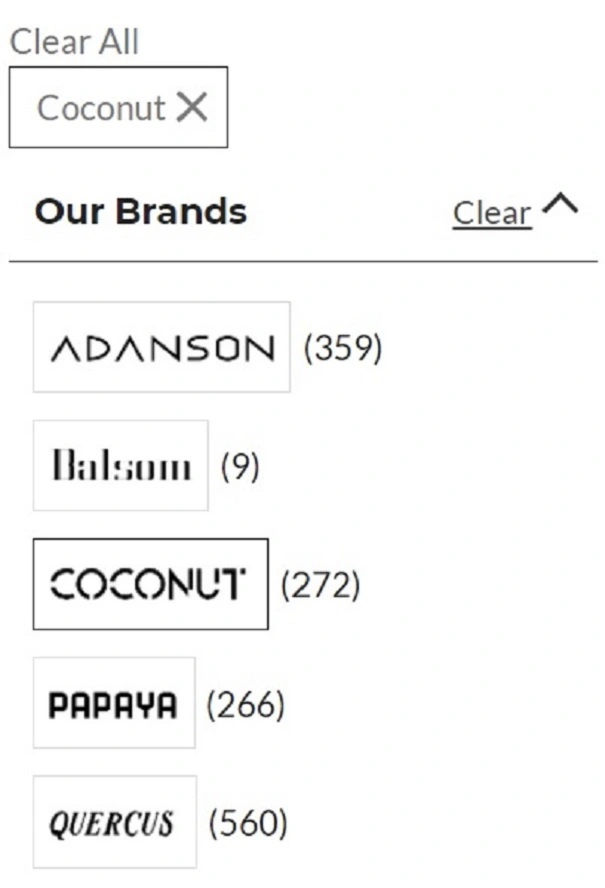
Visitors are also able to deselect the checkboxes and link boxes they’ve chosen. This is another way in which they can filter your WooCommerce brands.
Why is this the best way to display your WooCommerce brands?
Acsell is a WooCommerce brands plugin that enables your potential customers to filter brands quickly and easily. It takes your existing full list of brands, and adds/removes brands based on the visitor’s selections.
Brand search vs brand filters
It is important to mention here that Acsell is strictly a product filters plugin, and does not offer a search option, which is the other way to navigate inventory on an online store. The search function works differently from filters in that it starts with a blank slate and shows up brands based on visitors’ inputs/search criteria.
There are different perspectives on how people use search boxes and filters. Generally speaking, search is performed as a first step to get some options, while filtering is applied on top of the search to further refine results. For some, search is often a way of directly seeing products from brands they’ve already determined to buy. A customer who is ready to buy or has a clear idea of what they want is likely to use search to find relevant options on the site. On the other hand, someone that is only browsing the site may use brand filters to check out options from various WooCommerce brands, and discover new brands and products.
In this sense, search is generally considered an active way to search for brands and products, and filtering a passive way to shop, when the visitor isn’t crystal clear on what they’re searching for. However, this is not to say that only the group of unsure shoppers use filters – even those who have specific brand preferences or experience using certain brands will find filters useful to include or exclude WooCommerce brands based on those preferences or experiences.
The other thing is that brand filters help shoppers better distinguish between look-alike brand names like ‘Bailey’ and ‘Bali’, and brands that go by different names in different countries, such as ‘Olaz’ (in German-speaking countries and in Italy) and ‘Olay’ (everywhere else).
Overall, brand filters enable brand discovery for passive shoppers, and quick and exact brand matches for active shoppers. They also allow shoppers to differentiate between different brands and conduct informed searches.
Brand filters are especially useful in these situations
The point of having brand filters is that they make the online shopping experience faster, easier and more convenient for shoppers. As we’ve already discussed, they allow you to showcase all your brands and introduce more options to shoppers. They’re particularly useful in two other situations – when products under different brands overlap or are best used together.
Product overlapping is a strategy that companies use to produce similar products under different brand names. If your store sells slightly different products from different subsidiary brands of a large label, then filtering is a great way to put all those brands before shoppers. It creates opportunities for shoppers to discover products that are cheaper or available in a certain color or material that isn’t available from the sister label.
Filtering shows up all products currently available from the selected brand. It subtly persuades shoppers to consider a product that is complementary to the one they’re interested to buy. For example, men’s suits and dress shoes, socks and shoes, hoodies and t-shirts, and so on.
The likelihood of people adding complementary products to their carts increases when you have an add-on that enables cross-sells or upsells. They may also be motivated by discounts – being able to filter using this parameter can increase the chances of a sale. Acsell offers price and discount filters, allowing you to enable filtering by price range and by the level of discount respectively.
To sum up, Acsell’s filtering adapts to your needs. You can transform your store’s user experience with brand, color, material, size, discounts, in-stock and on sale filters!
Add brands as a filter group to boost customer experience and sales
Unless everything you sell is from the same brand, you absolutely need a search function to improve people’s experience shopping at your online store. Enabling search via filters for your WooCommerce brands makes it easier for shoppers to navigate your products.
WooCommerce offers filter widgets out of the box, but there are just three and they’re insufficient to provide advanced filtering that makes browsing your store speedy and seamless. Acsell is the perfect solution to implement product filters to display products in an overlay.
Here’s a recap of the benefits of using Acsell:
- Acsell is the fastest filter plugin on WooCommerce. It can apply a filter in a fraction of a second while the traditional method (what WooCommerce offers as default) takes 3-4 seconds to complete. Your site visitors are unlikely to wait around for pages to load, and are certain to click away from your store.
- Setting up the plugin is easy – no coding required! You can have your product filters up and running in no time at all and add new filters to an existing set from the plugin settings. What’s more, Acsell has a free 7-day trial so you can see for yourself how easy it is to make your store filterable!
- With Acsell, your customers can filter products based on multiple parameters for efficient searches. In contrast, filtering one parameter at a time is inefficient – shoppers will need to remember their previous options before applying another parameter. Why frustrate customers and make it harder for them to find what they are looking for? Use multiple filters to reduce cart abandonment and boost conversions!
- Acsell comes with several pre-built templates which allow you to create different types of filters like dropdowns, square checkboxes, radio buttons, thumbnails, show more/less, assign taxonomy and others. You can use these templates or create your own template using the built-in builder tool to define tax.
- There is a free demo available with over 10,000 products which shows the plugin’s power and velocity within a realistic eCommerce environment
Give all your WooCommerce brands a chance to be seen! By making your entire inventory visually accessible and showcasing your variety, you can win over online shoppers and keep existing customers hooked as you update and expand your offerings.
Acsell makes product search as quick and easy as possible, helping elevate shoppers’ experience of browsing your store. When new site visitors have an enjoyable time going through your inventory, they are more likely to remember your brand more and come back to complete their purchase or buy again from you!
See Acsell Product Filters in action with a 7-day trial. It’s a risk-free way to try the WooCommerce plugin and understand how it might make a difference to your business.
Acsell Product Filters
This is a 7 day free trial, so you can try Acsell Product Filters for yourself.
7 day Free Trial Acsell Product Filters Plugin
No credit card details required

