The Ultimate Guide To Setting up a WooCommerce Site

Did you know approximately 24 million eCommerce sites are running globally? Research has also shown that 1.4 billion people buy products online, with China having the most significant number of such shoppers.
This is why eCommerce sites have become a necessity for businesses, and if you are not using one, you are more likely to experience a decrease in sales. However, while this site has enormous advantages, it has some cons that make it hard for companies to manoeuvre through it.
Common challenges include cyber security, refund policies, competition, and choosing the right technology. Luckily, there have been many solutions to such challenges, and WooCommerce is perhaps the best solution today.
What Is WooCommerce?
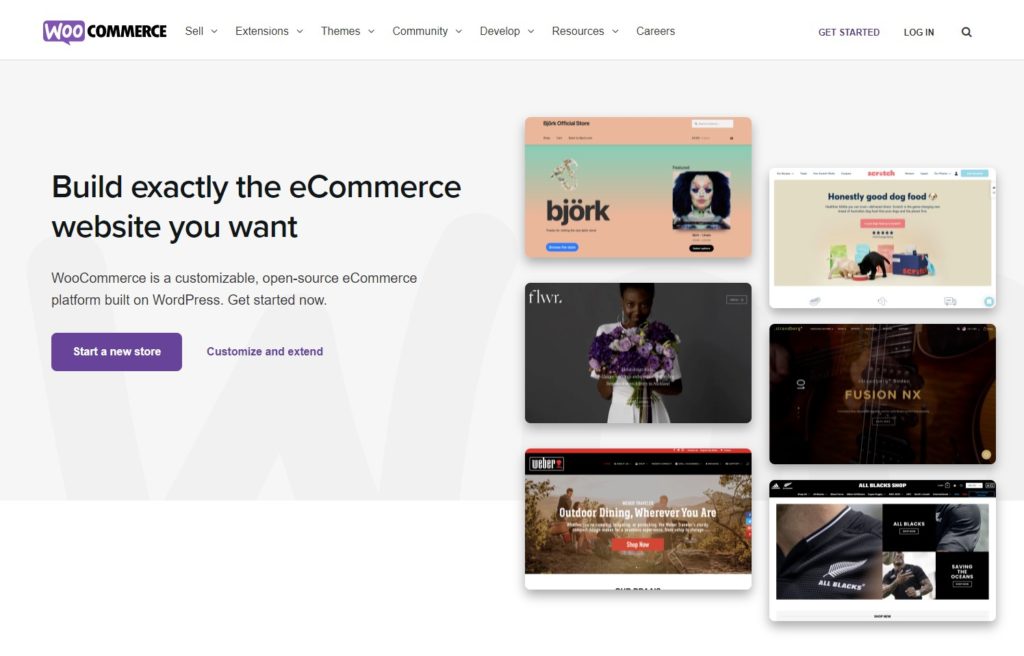
A WooCommerce site is a free WordPress plugin that enables users to have a functional eCommerce site. If you are not yet using this site, chances are you are missing out on a lot. For one, WooCommerce is free, and you can easily access it from anywhere.
Secondly, it is easy to customize with a wide variety of WooCommerce theme options that will suit your needs. This site has more features such as built-in blogging, product rating and reviews, sorting and filtering products, tags, local customization, and more.
And to top it all, there is no limit to the kind and number of products you can sell using this platform. So it makes things a lot easier for anyone looking to run a successful online store.
If you have been struggling with running your eCommerce site effectively, it will help if you started using WooCommerce today. While the app is free and easy to navigate, most people tend to have difficulty setting it up. If you are among those looking to create a WooCommerce site from scratch, this post provides the ultimate guide.
This guide provides easy steps to help you install and configure WooCommerce properly for beginners. Dive in.
What You Need to Make a WooCommerce Store
Every Woocommerce installation requires a few things to get it started. Since this is a WordPress plugin, you will need:
Domain Name
This is a unique address that will enable your customers to identify you on the web. When choosing a domain name, it should be easy to remember, specific, relate to your chosen niche and keywords.
Choosing the right domain name for your website can help increase your visibility. If you are unsure how to choose one, you may want to consider buying it from trusted providers.
Hosting
This is a remote computer that will store your website and give anyone who wants to visit it. This step is very crucial, and you must ensure you choose the best server. Contrary to this, you might experience challenges with your site’s speed.
So, if you want fast hosting, ensure you do your research and hire a WooCommerce hosting company that will meet your needs.
SSL Certificate
Lastly, you need an SSL certificate that can help you secure all forms of online payments. You want to ensure that your customers will trust your eCommerce site, and one way to achieve this is by securing all payments.
An Introduction to WooCommerce Fast Hosting
While most people choose a hosting provider based on price, others prefer prioritizing the speed. If you are more cautious about how fast it will be for your customers to use your website, it would be best to ensure you get WooCommerce fast hosting services.
Therefore, do your research and identify the best provider since there are so many available, promising to deliver fast services. Besides speed, you should ensure you select a hosting company that is reliable, available, supports more than just WordPress, is flexible, has a variety of locations to choose from, has excellent support, is easy to use, can support sites with high traffic and more.
Some of the best WooCommerce hosting you may want to consider are WPEngine, Siteground, Bluehost, Liquid Web, Hostgator, Woocart, Kinsta, and many others. They are pretty affordable, and if you are still interested in cheaper options, be careful as you might find yourself regretting it down the road.
Therefore, before deciding, ensure you prioritize speed and other vital features such as backup, server location, and support to settle with the right one.
Setting up a WooCommerce store is quite simple. The goal of doing this is to achieve eCommerce functionality most efficiently. The first step you need to do is install a Woocommerce plugin.
How to Install the WooCommerce Plugin
If you are a beginner, it would be best to install WordPress first without plugins. Also, ensure that you set up a default theme. Doing these two things can help reduce the chances of experiencing challenges in the long run. But if you already have an online store, ensure that you install the WooCommerce plugin.
To install, you can download it for free from the WordPress repository. If not, you can upload it directly to your site. To do this, you will need to access your WordPress dashboard, click on the Plugins tab and select Add new.
Search WooCommerce on the tab and click on install. Once installed, click on activate, after which a configuration wizard will be launched.
How to Install a Plugin on WordPress
If you have WordPress, installing a plugin is crucial. Plugins will allow you to add new features that can improve your eCommerce store’s efficiency. Such features include a shopping cart, slideshows, contact forms, and more.
There are two ways one can install a plugin on WordPress, automatically and manually.
Automatic Installation
Go to your dashboard on WordPress and click on plugins. Select Add New and search for the plugin of your choice. After finding your preference, click on install and then click on activate after installation.
Manual Installation
To manually install the WordPress plugin, start by downloading your desired plugin as a zip file. You can download it from the WordPress directory or get it from a trusted source. Next, go to WordPress’s dashboard and click on Add New plugin.
Next, click Upload Plugin and select it from the file’s location. After installation, ensure that you activate the plugin. Once you activate the plugin, there are a few steps you have to complete. They include:
- Store details where you fill in information about your business
- Industry details where you provide information about which industry your store operates
- Product type details where you provide information about what you are selling
- Business details where you provide more information about your store
- Choose a theme that will suit your online store
Completing these steps will ensure that everything gets set up correctly right from the beginning.
Best WordPress Editor for Your WooCommerce Store
When setting up your WooCommerce site to attain maximum practicality, you need to edit it. There are many types of WordPress editor tools, but the most common ones are DiviBuilder and Elementor Pro.
However, you need to know that not all editors support WooCommerce. So, before selecting one, you need to ensure they have the drag & drop functionality, have visual editor options, and be highly compatible with WooCommerce.
Here is more information on the top WordPress editors.
Elementor Pro
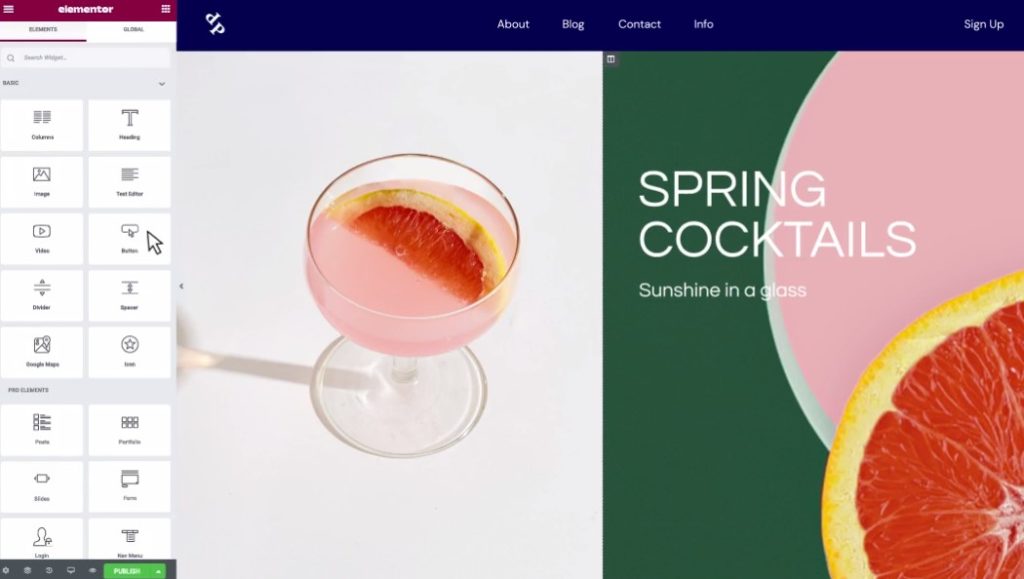
This provides professional tools that enable users to edit and speed up their work. In addition, it allows you to customize themes, has professional templates, seamless integration of visual design forms, and excellent customer service.
Divi Builder
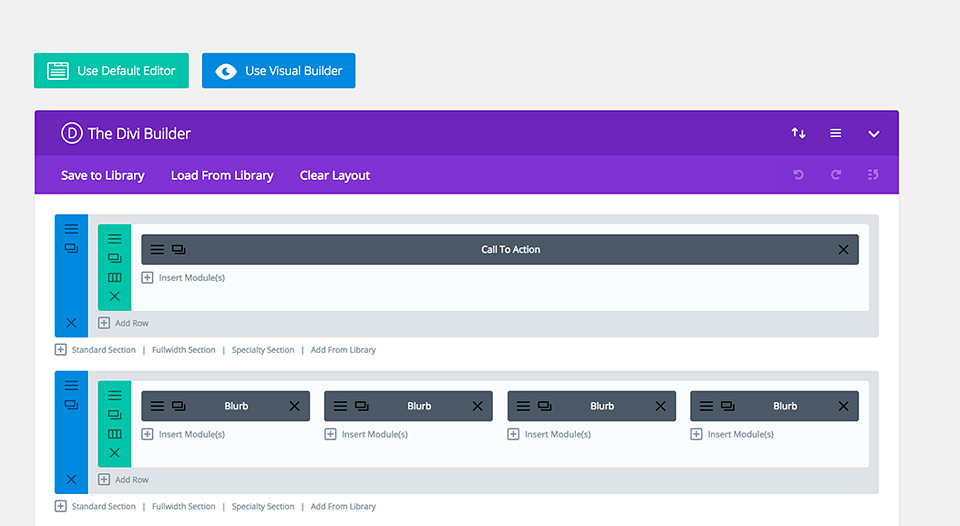
This relies on visual builder features that enable users to create a website of any type by joining and designing content elements. It has two plans, yearly and lifetime access, each with different prices.
Its unique features include premium support, risk-free guarantee, access to all themes and updates, and lastly, there is no limit to website usage.
Select a Payment Gateway
The third step is to choose your payment gateway. This means selecting a payment processor that will be suitable for your store. Many online payment options are available, but currently, WooCommerce supports Paypal, Stripe, and offline payment techniques.
Online payment is highly crucial, and it is highly recommended you integrate your store’s site with Paypal and Stripe. Later on, you will identify more payment options you can choose, including WooCommerce payment developed by the site.
Shipping
Once you choose your preferred payment gateway, it is time to select your shipping option. WooCommerce will ask you about your zones. This is where you are shipping your products to and at what rates.
Zones can be local, provincial, within a country, or globally. You can choose to offer free deliveries, set fixed shipping prices, and many other options. If you are unsure how much to charge, you can check with a post office to avoid undercharging or overcharging your customers.
Learn About Sales Tax
This is a fundamental thing you have to be on par with if running an online store. All too often, most people tend to ignore taxation as it can be a bit tricky to understand. But no need to panic. WooCommerce has the option of enabling tax rates and more calculations.
Therefore you do not have to spend time figuring out sales taxes. However, it would help to still double-check with your local office to ascertain the rules.
Personalize/Build Your Store
Another critical step you cannot afford to miss is building your store. It would help if you created pages before you even consider adding the products you want to sell. This step is quite simple.
Pages you must create include Home, About, Contact, Privacy policy, and FAQ page. Such pages can be beneficial to your customers as they will get to learn more about your company. For instance, creating an About page enables one to get more insight into a business.
A contact page shows a person how they can get in touch with your store, while a Privacy Policy page gives you and your customer legal protection.
Add Extensions
It would be best to add recommended extensions to your WooCommerce. This can help enhance the site’s functionality, which will make things a lot easier for all users. For example, you can add marketing extensions which include Mailchimp, Google Adds, and more.
You can also add shipping extensions, accounting extensions, WooCommerce bookings, and the list goes on. You do not necessarily need all these extensions, but having them on your site can make a significant difference.
Add Products
To serve your customers, you need to add products available to your store’s site. First, you need to have a list of options you want to sell. To do this, on your WooCommerce dashboard, click on Add Products, then Add New.
Woocommerce makes it pretty simple to add products, services, or downloads. The first thing you must provide about what you want to sell is a name or title. Once you fill in the product name, go to the product category and select Add new category.
Next, go to the product description, where you will provide details about your product. This should be short and catchy to help entice your customers to buy the product. You should then provide product tags, images, and a gallery of additional photos.
Secure Your Store
To avoid losing your site, you need to secure it. You need to protect your products, content, customer data, and relevant information from people with malicious intents. In this step, you may want to consider purchasing security tools from reliable sources.
Make Your Site User-Friendly
Lastly, you must ensure that any average person will be able to use your site. Therefore, a user-friendly eCommerce site must have a good design, be easy to read and navigate, have adjustable sidebars, and be mobile-optimized.
Should You Use WooCommerce?
From the above discussion, it is pretty evident that you need WooCommerce to run your online stores. It is free to use, secure, and most crucially, it is easy to update information about your products. Also, the installation process is simple to follow.

