Setting Up a Price Filter on WooCommerce: Complete Guide (2022)

There are only so many customers, which means e-commerce sites of all stripes have to compete with one another. Scant customer attention can also impact you, especially if they can’t find the product they’re looking for. Cart abandonment is pivotal to success, and a WooCommerce price filter can help keep visitors to your store from leaving.
A price filter gives customers a way to find products based on their budget. What’s more, they can find the right product fast, decrease their decision-making time, and save effort. All of this combined with an increase in product visibility means more sales and greater income for your store.
For this tutorial, we’ll show you that creating a WooCommerce price filter isn’t a complicated endeavor. If you have a perfect product filter in mind, our guide will be able to help you make it a reality!
Why the Default WooCommerce Product Filters Don’t Offer the Functionality You Need
Given that product filters are often an essential element of an e-commerce website, you’d expect the WooCommerce plugin to provide some suitable functionality. Indeed, there is a WooCommerce product filter option, but you’ll need to head to the ‘Appearance > Widgets’ page within WordPress. From here, you can add and search for a new Block within the ‘WooCommerce Sidebar’ section:
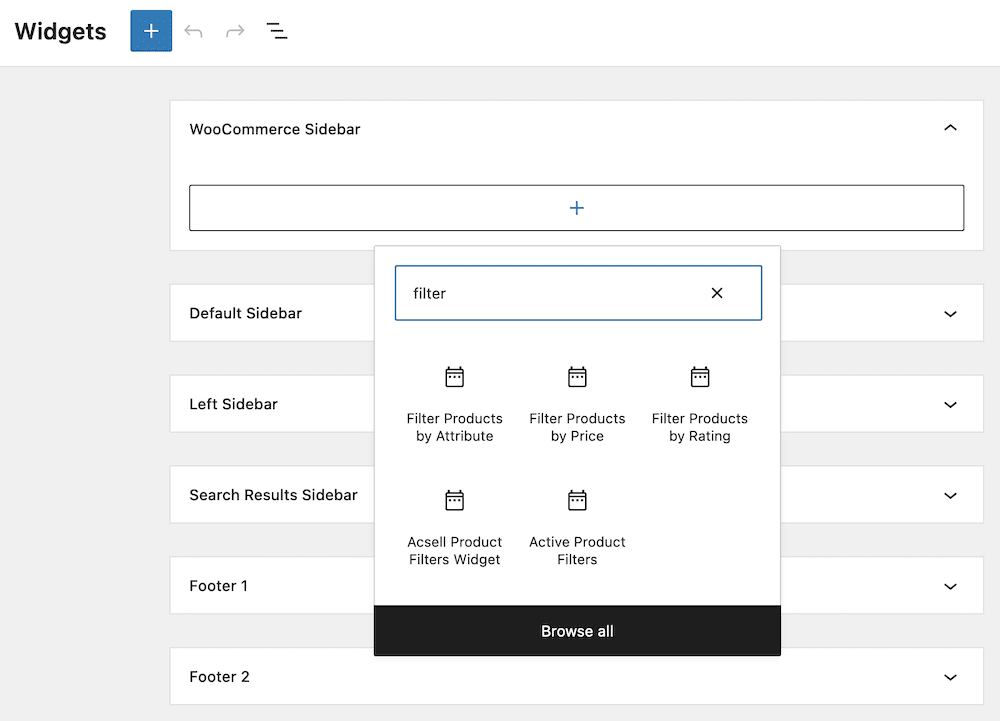
However, you can only choose one filter type per widget. For example, the ‘Filter Products by Attribute’ Block lets you choose an attribute from the drop-down menu, a display type, and a query type:
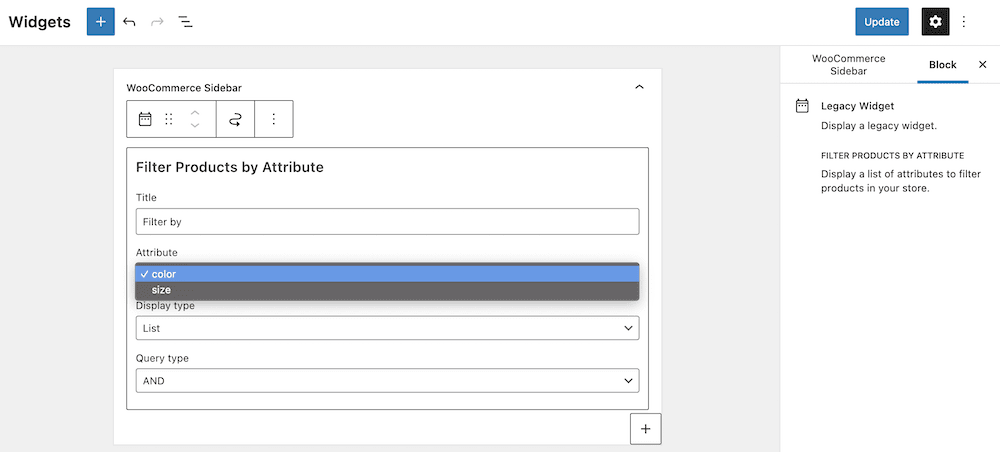
On the front end, the filter looks presentable, yet functional:
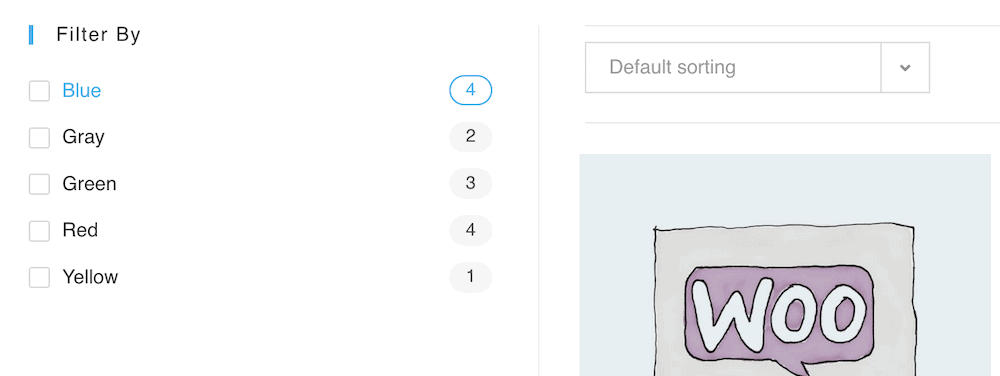
To add more filter types, you’ll add another appropriate instance in the widget area. However, there are inconsistencies between each filter type. For instance, the attributes filter is dynamic and updates in real-time. In contrast, the price filter doesn’t, and requires the user to press a button to activate it:
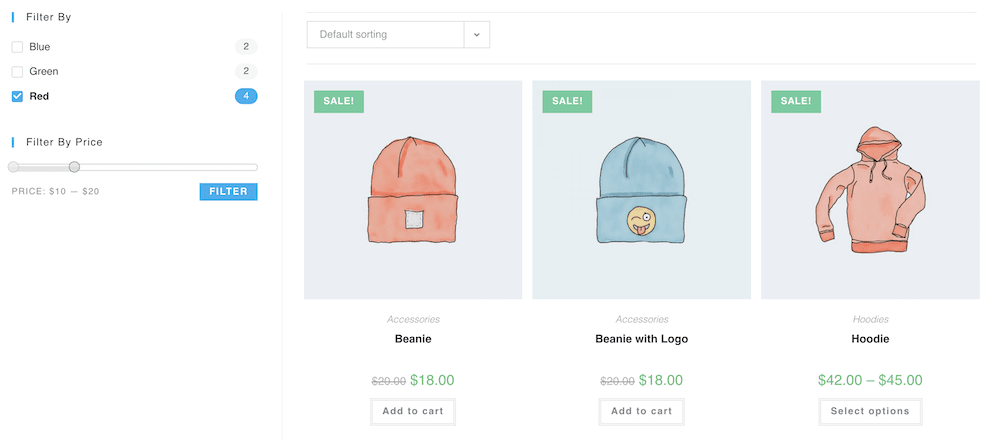
This isn’t consistent or ideal. What’s more, there are a few other issues with the default WooCommerce product filters:
- The implementation is inconsistent between dynamic and static filter types, sometimes within the same filter template. This gives the user more potential barriers to a sale – something you’ll want to avoid.
- You can’t customize the filter with ease, unless you have CSS knowledge. It’s worth noting that this is in line with how ‘vanilla’ WordPress operates, so it’s not a WooCommerce issue per se.
- When it comes to WooCommerce product filters, performance isn’t a priority, and the implementation is basic. However, this is a crucial element when it comes to page speed and customer retention.
So, WooCommerce offers rudimentary ways to filter products, and they aren’t going to help a store remain performant for users. In order to enhance this functionality, you’ll need to turn to plugins. However, while there are lots on the market, you’ll encounter limitations and drawbacks with most of them.
3 Available Options to Help You Set Up a WooCommerce Price Filter
Next, we’re going to look at three different options to help you implement a WooCommerce price filter. We’ll begin with our recommended solution, then look at a couple of competitors. After, we’ll get into why Acsell could be your go-to solution for a product filter plugin.
1. Acsell
Let’s first look at the ideal solution. Acsell is a top-drawer product filter plugin that gives you almost every piece of functionality you need to implement filters on your WooCommerce store.
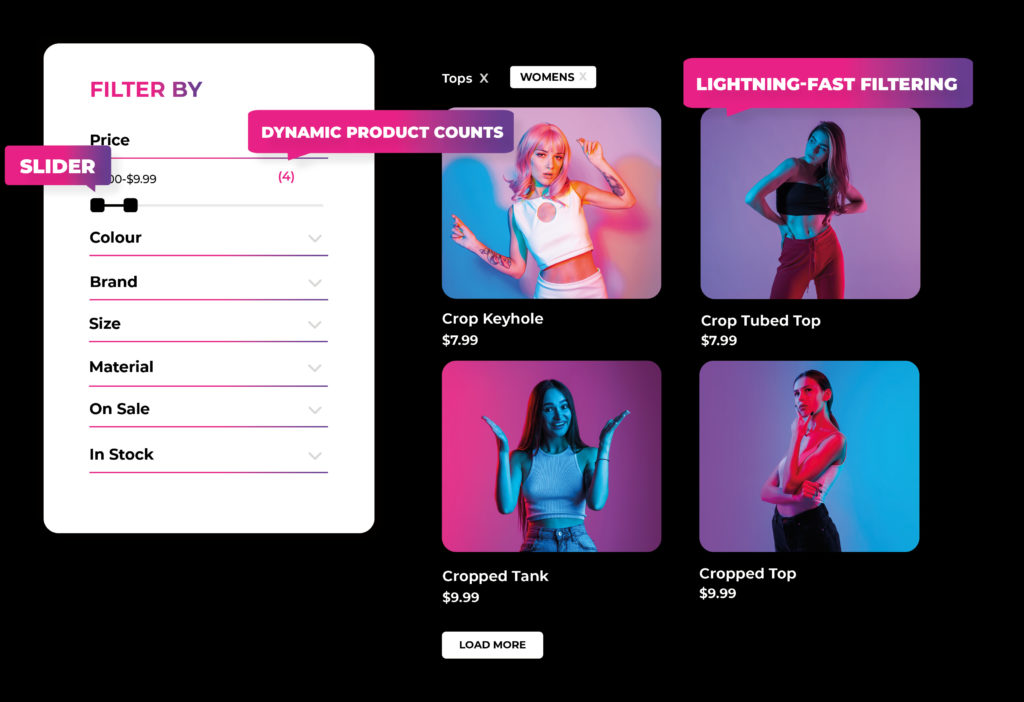
There are a number of plus points to the plugin:
- Dynamic product counts, the pricing filter will update stock and pricing instantly! Check the Demo to see for yourself.
- First, you can set up product filters fast, especially when you use the dedicated Config Wizard.
- You’re able to create multiple filter groups, each with unique rules.
- There are ways to customize the appearance of your store’s filters beyond that of WooCommerce.
- You also get advanced logic options to help you create smart filters – arguably the smartest in the field.
In addition, Acsell offers flexibility when it comes to displaying your filters. Sure, you can use the Block Editor widgets, but there’s more. You’re able to use shortcodes, and even add product filters to your Elementor-powered shop pages through a dedicated widget.
Pricing is straightforward too – you’ll pay $99 for the entire feature set of Acsell. Compared to the competition, it’s a snip. Next, we’ll look at a couple of these competitors.
2. YITH WooCommerce Ajax Product Filter
YITH WooCommerce Ajax Product Filter has lots of promise and plenty of functionality under the hood. It’s one of many plugins from a seasoned WooCommerce developer.
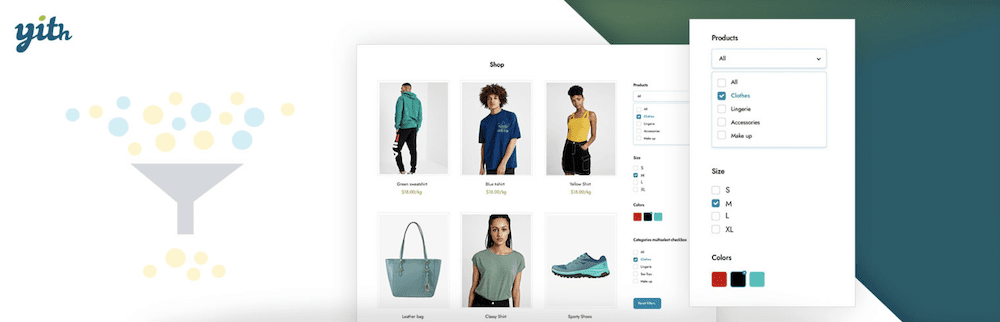
It lets you create powerful and flexible product filters on your product pages, and enables customers to find the product they need fast. You’re able to add a number of product filters to your templates, and you use multiple widgets to build your filters.
However, there are three limitations with this plugin, despite the positives:
- First, some users have complaints about the performance of the plugin. This can be a worrying aspect, especially given how performance is a high priority for many shops.
- The free version of the plugin has severe feature limitations, which is understandable given that there is a premium upgrade available.
- Also, the price could hit your wallet. A year-long license is around $100–120, and although it’s a crucial element for your site, this still represents an outlay.
On the whole, the plugin is solid but does have some aspects that may make you think twice before you stump up the cash for this one.
3. Advanced AJAX Product Filters

Advanced AJAX Product Filters has two big positives going for it:
- The core plugin is free to download and use.
- The product filter plugin has lots of satisfied users, with hardly any one-star reviews on WordPress.org.
The plugin offers lots of simple and intuitive product filter types, such as product attributes, price, and taxonomies. What’s more, it has good support for a number of different WordPress themes, and you can build your filter using drag-and-drop functionality.
However, the free plugin restricts some functionality to its premium version. For example, the free version doesn’t let you filter by custom taxonomies, sale status, or in-stock availability. What’s more, you can’t implement a price range filter – something that a customer needs to find the right product – or use pretty permalinks for Search Engine Optimization (SEO).
Even so, you’ll pay less for Advanced AJAX Product Filters than YITH’s solution. This could be acceptable for you, but note that you’ll pay more depending on how many storefronts you need to implement product filters on.
Why Acsell Is the Leading WooCommerce Price Filter Plugin on the Market
Most plugins can offer some product filter functionality, but not everything in one package. However, Acsell can – here’s why:
- You don’t need any coding or technical knowledge to implement and use the full feature set of Acsell. Everything happens on the WordPress dashboard, using a familiar approach and design.
- The performance of the plugin is class-leading. Most plugins of this type will reload the page multiple times, and cause a hit to your page speeds. Acsell has a different architecture that means it won’t be a factor for your users.
- You can set up custom product filters, but go even further – for example, using image product filters.
The Acsell documentation can help to give you an idea of how much time the development team spends to make sure it’s the number one plugin on the market. You have no limitations on what you can achieve with your store’s product filters, with fast performance, and user-friendly implementation. Next, we’ll show you in detail.
How to Set Up a WooCommerce Price Filter Using Acsell
Before you get into setting up a WooCommerce price filter using Acsell, you’ll want to make sure you have the following in place:
- An active and current WooCommerce installation.
- A store that contains products to filter.
- Of course, you’ll also want to make sure you buy, install, and activate Acsell on your site.
Once you do the last step, you’ll come to the Config Wizard. This is a great way to set up a global product filter, and also lay the foundations for your price filter too:
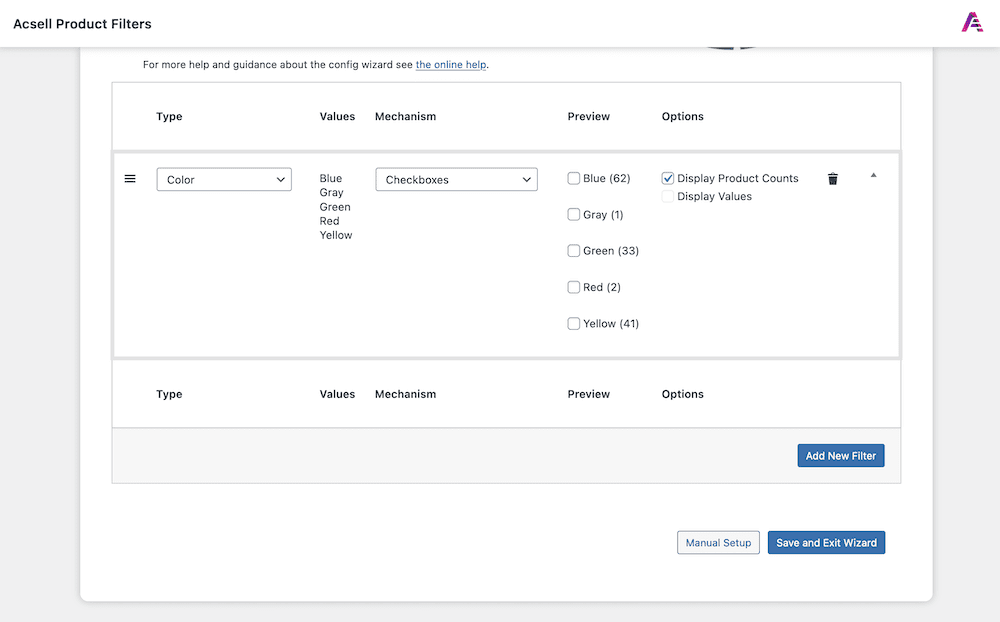
While you can skip this, it’s a good idea to run through the settings here as it will show in every site-wide filter you implement. By default, you’ll see a global filter for an item’s color. It will use a number of values drawn from your product tags and attributes.
You’ll also have the option to choose the selection mechanism – what the customer uses to select filtering options. This could be checkboxes, color swatches, or even drop-down menus.
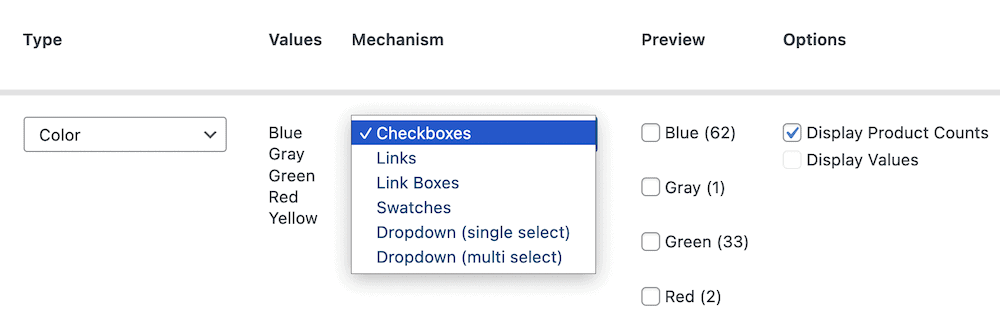
You’ll also find options to display product counts and value alongside your filter types. The preview lets you see how your filter will look on the front end of your site.
However, you will likely want to add more filters to your global template. The ‘Add New Filter’ button within the Config Wizard lets you do this, with the same options as before. For example, you could add a price filter:
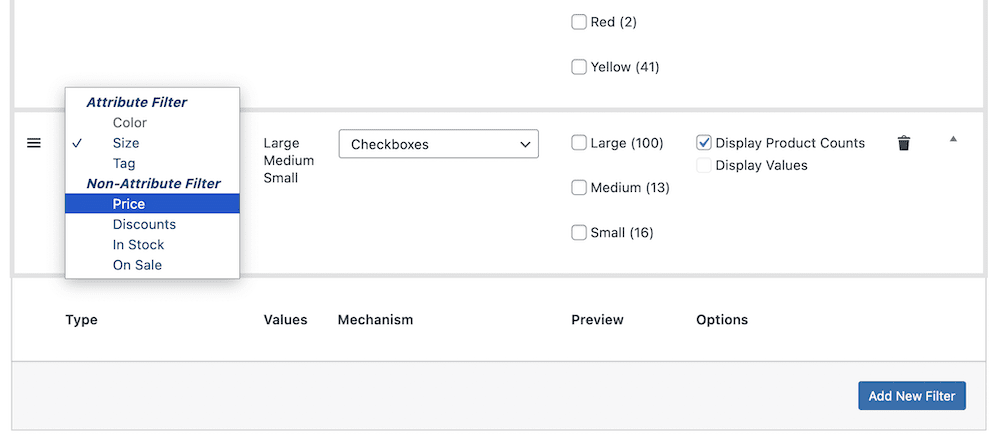
You’ll select this from the ‘Type’ drop-down menu, and choose “Price” from the ‘Non-Attribute Filter’ section. The Mechanism options will change here to let you select either a price slider or range. While a slider is good, you can enable users to purchase a higher value item if you use ranges:
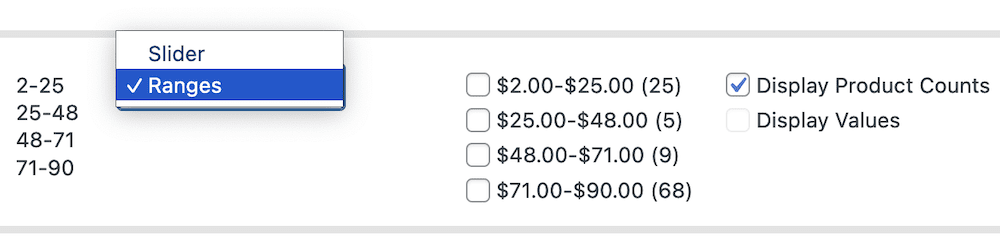
Once you finish, you’ll save your changes, at which point you can view them on the front end.
This type of flexibility shows how much value there is with Acsell. For a premium product that is a fraction of the competing price, you can have as much choice with regards to your product filters as you need. It’s the perfect way to help customers find the products they’re looking for.
Why an Acsell-Powered WooCommerce Price Filter Is a Good Investment for Your Site
On the whole, product filters have myriad of benefits for you, your store, and your customers:
- Because a customer can find what they’re looking for with a well-designed filter, their satisfaction will increase. What’s more, you’ll earn their trust to buy again and again.
- Having a good product filter in your WooCommerce store will facilitate the customer’s journey. This is important when it comes to increasing the chance of a sale.
- Your overall customer experience will improve. If a customer can find a product and buy without restriction, you look professional – and word spreads.
As such, Acsell is the only way to make sure all of these points are in place for your WooCommerce shop.
Conclusion
Product filters are an essential – even non-negotiable – aspect of any WooCommerce store. As such, you’ll want to implement them for your shop too. WooCommerce product filters are basic and limited. While you can use plugins to bolster this functionality, much of the available solutions have limitations that are deal-breakers.
Acsell is the only product filter plugin on the market to include almost all of the functionality you need for your own filters. It offers flexibility in design, and a budget-friendly price to meet the needs of WooCommerce stores of all stripes. Regardless of whether you run a small-scale shop or a global powerhouse, Acsell can give your customers the tools they need to buy your products.
Acsell Product Filters
This is a 7 day free trial, so you can try Acsell Product Filters for yourself.
7 day Free Trial Acsell Product Filters Plugin
No credit card details required

