4 Best WordPress Editors for Your WooCommerce Store

Around 30% of all online stores use Woocommerce, with WordPress users making up the majority. There is a reason why so many people use those two platforms for their online stores. It is easy to use, affordable, and there is a ton of support and plugins that make the UX enjoyable for even the least experienced beginners.
A must-have for any WooCommerce hosting platform is a WordPress Editor. These plugins will change your life for the better. The question remains, however, which one is the best WordPress Editor?
We will answer that question below. Keep reading to find out!
The Gutenberg WordPress Editor
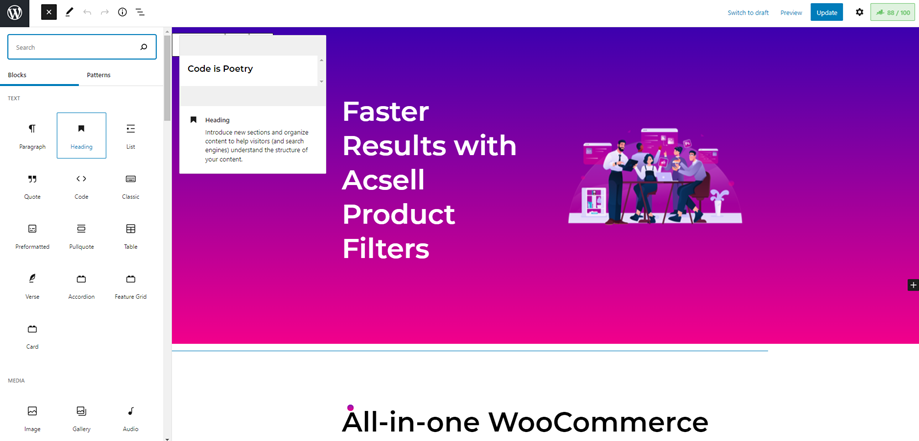
WordPress already has a standard editor, called the Gutenberg editor, that allows you to create and customise your pages. In 2019, WordPress updated the Classic Editor with the Block Editor to improve the previous editor.
The difference between the Classic and Block Editor is that the Classic operated much like Microsoft Word. The Block Editor, on the other hand, allows you to pick and choose different “blocks” to create a layout. These blocks include anything from paragraphs to slideshows, videos, lists, quotes, and more.
The Best WordPress Editor Options
The Block Editor is a little limited when it comes to customising your WooCommerce plugin, pages, and posts. However, adding an editor plugin from a third party can increase your customisation and advance your website to a new level.
1. Ultimate Blocks
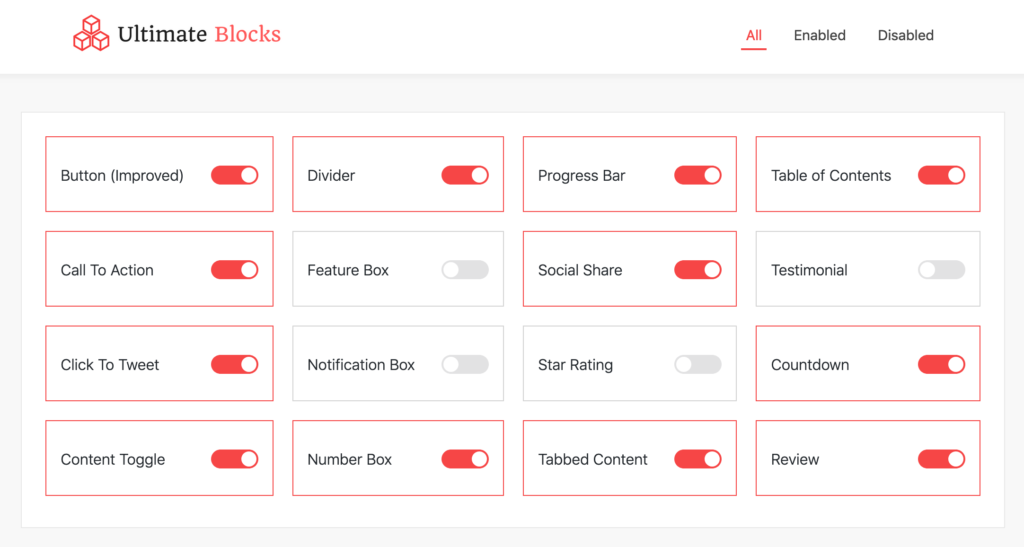
As the name implies, this is also a block-building editor. It uses over 18 different blocks, with some of the popular blocks being:
- Styled list block
- Content Toggle
- CTA block
These blocks are handy for blogging and product description as you can customise the list, toggle features or FAQ, and at the end, you’ll have the amazing option to guide your visitors towards your WooCommerce plugin.
This plugin is ideal as it is SEO friendly and ready to interact flawlessly with the WordPress block editor. The best news is that this plugin is completely free!
2. Divi
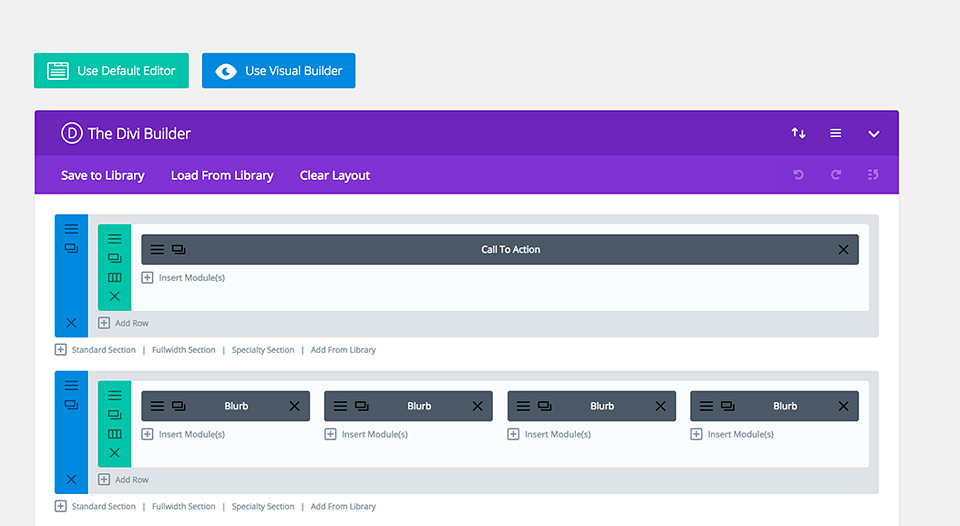
Divi is a drag and drop builder, which means that you can choose from a list of blocks and drag them where you want them. This editor plugin comes with more than 40 different modules that will make your website shine and give it a flawless professional look.
A great feature of this plugin is that you can edit in real-time, meaning that you don’t have to look at the preview each time you make changes. It also has templates and pre-made websites that are beautifully designed and ready to use for any website user.
3. Elementor
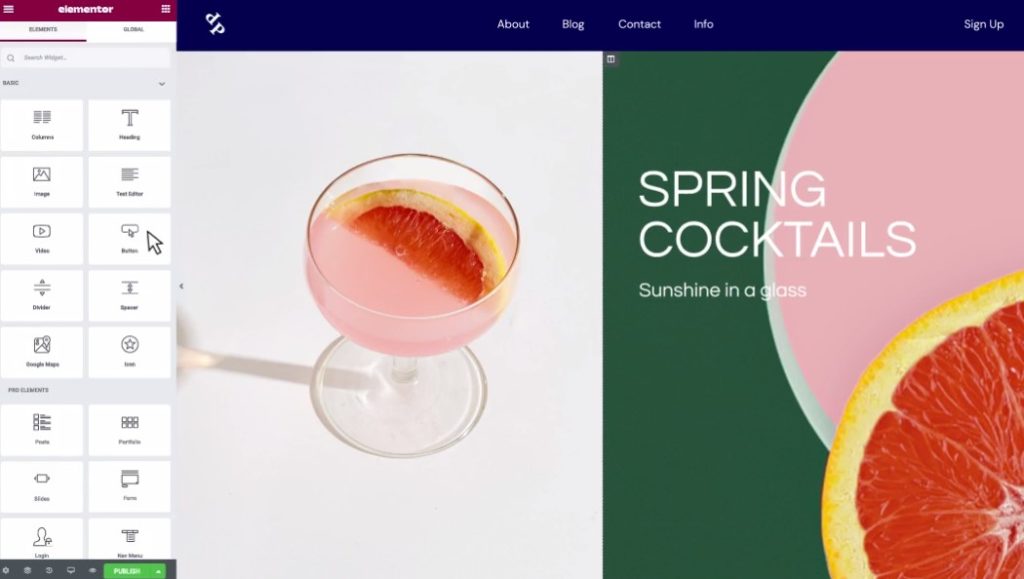
Elementor is another live editor where you can create and design your website in real-time. Just like Divi, Elementor is also a drag-and-drop plugin where you can see your edit immediately.
Elementor offers over 300 blocks, 40 widgets, and over 100 templates. It is a plugin that is versatile and can be used to build any type of page from scratch.
Elementor has two versions. The free version includes most of the features to get you started. However, if you are using WooCommerce hosting, you’ll need to purchase the premium plugin called Elementor Pro.
The Elementor Pro offers premium features such as a popup builder, theme builder, and WooCommerce builder.
4. CSS Hero
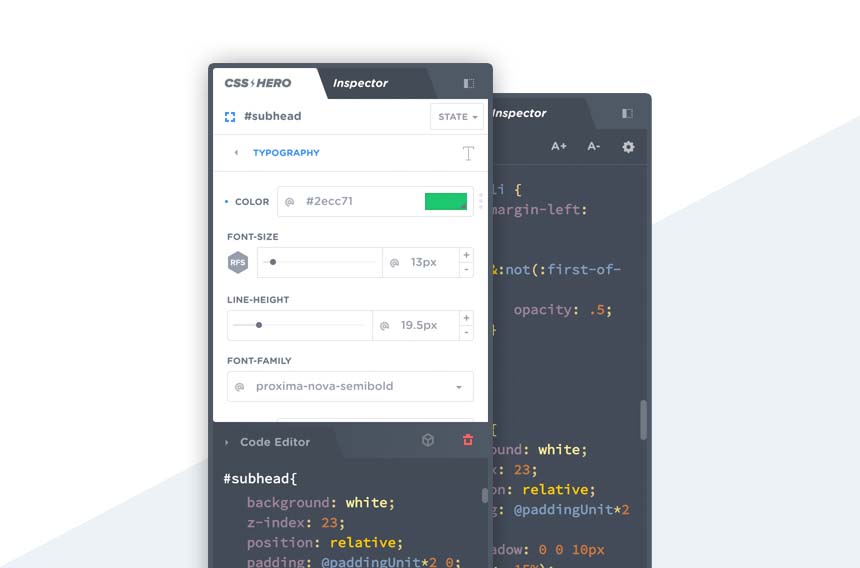
CSS Hero is rated as one of the best WordPress plugins for editing your themes. Just like the previously mentioned plugins, CSS Hero does not require any coding.
It is specifically designed to fully customise any and every aspect of your chosen theme without the need to constantly check the CSS coding, as this plugin does that for you.
Another exciting feature of this plugin is its integration with Unsplash, a free photograph curating app.
CSS Hero is a premium plugin and has a yearly subscription of $29 a year. This plugin is a great option if you are currently hosting only one site, compared to Divi, where the yearly subscription is more expensive but is used for unlimited sites.
Other Must-Have WordPress Plugins for WooCommerce
Since WordPress and WooCommerce are widely used all over the world, many companies have chosen to integrate their plugins with the two platforms. This is great news for those who are looking for options and support without the need to code.
Brizy
Brizy is a plugin specifically designed to create the interface of your WooCommerce store. You can add all the items you need on your page to successfully sell your products and services.
Livechat
Livechat is a plugin that, you guessed it, allows you to chat with your clients. If you are passionate to offer your clients the best customer support out there, this plugin is for you.
Foxy-WooCommerce Product Gallery Slider
Showcasing your products online is a must. You need to have different pictures and angles of your product and highlight key features. There is no better way to do this than to add this plugin to your WooCommerce plugin.
Direct Checkout for WooCommerce
Checkout is without a doubt the most important aspect of your WooCommerce store. It is therefore essential that this process is streamlined.
This plugin currently has over 60,000 installations and reduces the checkout process compared to the classic WooCommerce checkout option.
Optimise Your WooCommerce Store Today
A streamlined, professional site is a must for anyone who does business online. This is especially true for those whose main income comes from online purchases. It is, therefore, essential that you have the best WordPress plugins available.
A WordPress editor can bring your site to another level, making it a place that promotes professionalism, brand recognition, and a trustworthy source for your clients to purchase products.

