The Complete Guide to Setting Up the Best Search for Your WooCommerce Website

When it comes to e-commerce, WordPress’ WooCommerce is number one. It can provide almost all the functionality you require to run and manage an online store. However, the key word here is “almost.” WooCommerce search is not a default feature, so you’ll need third-party plugins to add it in.
There are a few options to choose from, each with its own pros and cons. Even so, search might not be the best solution to your problems. Instead, product filtering can offer a better user experience, and give shoppers a more accurate and efficient way to find the products they need.
In this tutorial, we’re going to discuss WooCommerce search. From there, we’ll talk about some of the benefits, and how to add this to your ecommerce store. At the end of the post, we’ll show you why product filters can supercharge the experience search provides.
The WooCommerce Search Functionality (And How Useful It Is)

The idea behind WooCommerce is much like its parent platform WordPress. It looks to give you almost every core feature you need to create and publish an online store. While not every feature is in the box, search functionality is there:
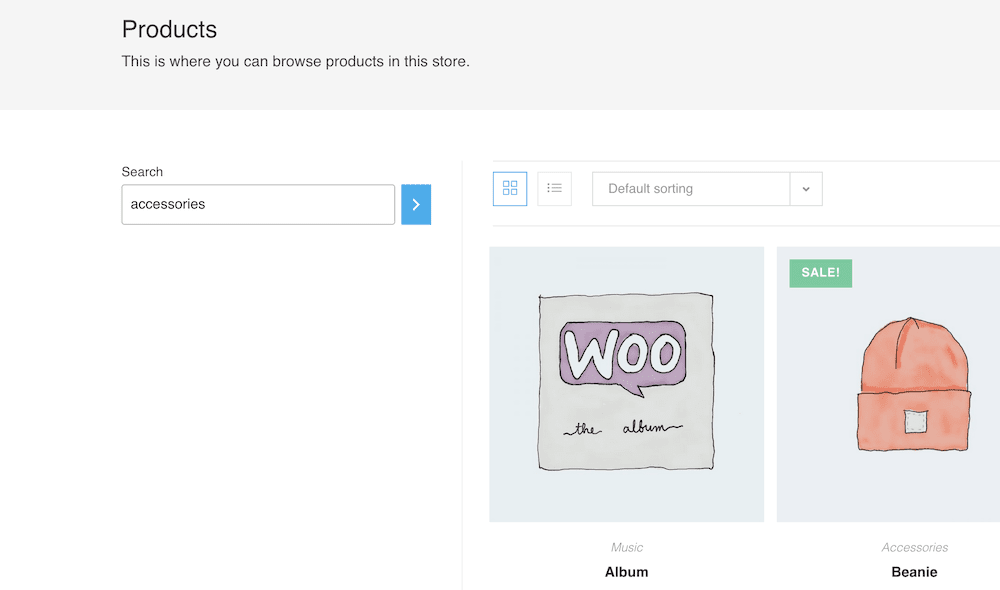
However, this is a similar proposition to the standard WordPress-wide search option. The visitor can type in a search term, and see a list of relevant results that matches the query:
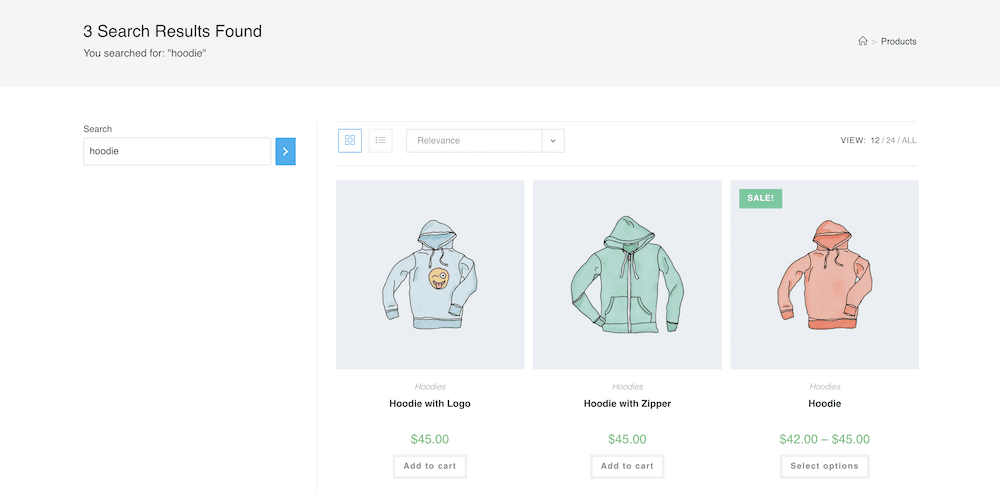
This is a practical, simple, and necessary addition to any WooCommerce site. However, there are some big drawbacks with search:
- A potential buyer can’t specify the WooCommerce product they want to look for. For example, you often won’t want “shoes,” but shoes in a specific size, color, or brand, or even a particular application, such as a running shoe.
- You won’t see any results until you enter the exact terms you want to search for. This can be problematic if you don’t yet know what you want.
The latter can cause a number of different problems. First, the scope is narrow in that the customer will only find the item they want, or nothing at all. Instead, you’d want to encourage all visitors to browse as many WooCommerce products as possible. This way, there is a greater chance of making a sale.
The Benefits of Searching a WooCommerce Website
Even despite the limitations, WooCommerce search can give your store a positive impact. There are a few plus points to mention here:
- First, customers can self-serve their needs. It should be straightforward to find a product: enter the right terms into the search field, and click for the results.
- In turn, this can help to boost your customer’s satisfaction and experience. As a result, you could net return visitors, further sales, and a good reputation that might convince others to head your way.
- Your abandoned cart rate will plummet, because rather than navigating your store in an aimless way then leaving, a potential customer can work to find the WooCommerce product they need, and carry out the purchase.
- You might find that you can identify buyer habits by analyzing your search metrics. Once you identify those trends, you’re able to create a better experience, provide more of a popular product, adjust your marketing strategy, and much more.
In fact, many of the benefits of WooCommerce search functionality is also applicable to other types of self-serving features. We’ll talk about this in more detail later. For now, let’s look at how to add a better search to your WooCommerce website.
How to Add WooCommerce Search Functionality
As with any other WordPress additional feature, you have two ways to add WooCommerce search to your website:
- You can code up a solution, and add it to your site.
- You’re able to find, install, and activate a dedicated WordPress plugin that provides the functionality you need.
If you have the expertise, time, money, and will to work on a dedicated search feature for your WooCommerce website, it can give you almost everything you need. You’re able to create a solution that matches your exact requirements, to the best of your ability.
However, “ability” is sometimes objective, and you may not be able to create the addition you need. What’s more, you have to factor in further maintenance, bug fixes, testing, and other assorted administration. This can add onto your time constraints, budgetary factors, and more.
Using Plugins
For most WordPress users, a plugin will represent a better option to add WooCommerce search to your site. You’ll have the features you need, accessible from the WordPress dashboard, along with none of the headaches associated with the development process.
In addition, you have a lot of choices at your disposal. There are three plugins we’d encourage you to look at if you want to implement WooCommerce search.
1. WooCommerce Product Search
First is the WooCommerce Product Search extension:
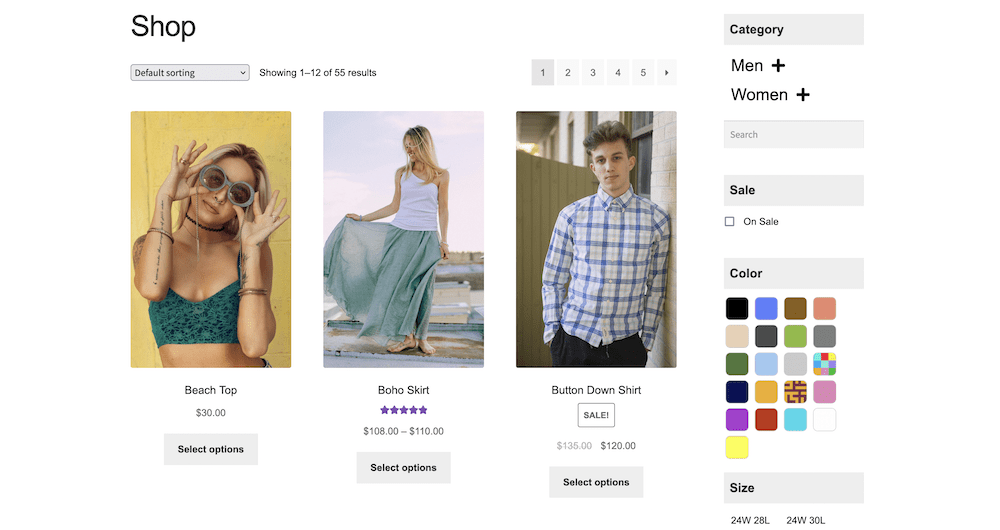
For $49 per year, you can add live search to your site, which will populate with results as soon as it detects entry. It will sync your product lines under the hood to make sure that the WooCommerce product database is searchable at all times. You even have the ability to weight searches to keyword matches. This can improve results for the shopper.
2. YITH WooCommerce Ajax Search
Another popular choice is the YITH WooCommerce Ajax Search plugin. This comes with around a $100 price tag, and integrates live WooCommerce search into your store.
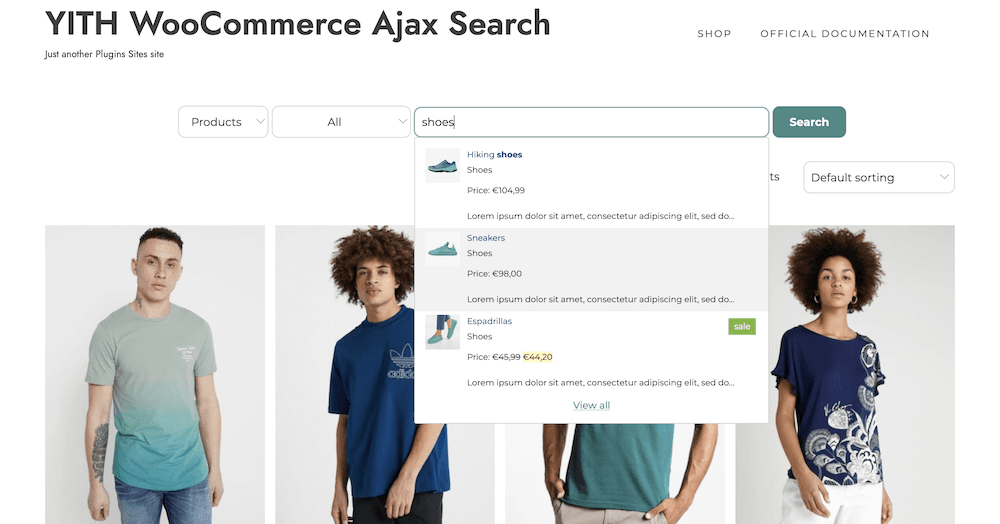
It can give a few more visual cues too, such as the ability to show the price and a thumbnail of the product. In addition, you can offer a brief description – which will do wonders for your Search Engine Optimization (SEO) – and a tag to show whether the item in question is on sale.
3. Advanced Woo Search
If budget is a concern, yet you still want to leverage the power that WooCommerce search can give you, the Advanced Woo Search plugin could be the answer.
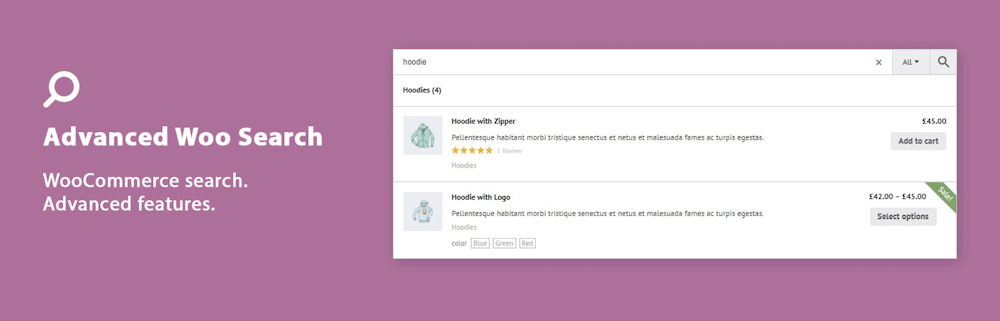
The free version of the plugin could be all you need to implement WooCommerce search. It provides an AJAX-powered search bar and results page. Just like YITH’s solution, there is the option to display product images, prices, product categories, tags, and other options, this time within the search box.
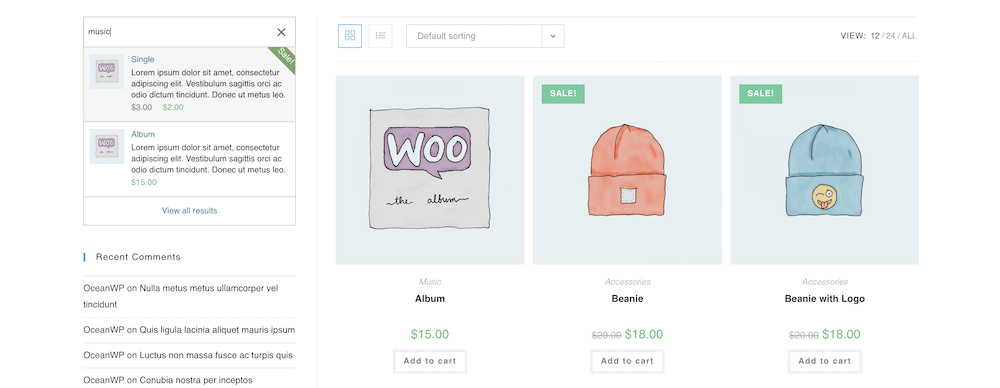
This is a step up from the default solution already, because the plugin’s seamless integration means it will work using any search widget on your site, which will save on page loads.
In fact, the free version includes much more. For example, you can implement stop words, so you’re able to exclude terms from the search results pages. Much like YITH’s plugin, you also don’t need to index WooCommerce products over and again.
The premium version of Advanced Woo Search also includes further support for WooCommerce extensions, search logic operators, and plenty more. However, for a free plugin, it’s a stellar offering.
Why Search is Okay, but Comes With Drawbacks
WooCommerce search is an almost necessary component of an online store. However, it’s not the most optimal way for a potential buyer to become a full-fledged customer. There are a few reasons for this, and some of them relate to the user’s intent:
- While search can ease navigation and reduce the number of clicks, it’s more of a ‘brute force’ way to find products. For example, a customer may still only search for the item they want, and your results could disregard other suitable products. Search doesn’t fix the narrow scope, but gives the user more of a chance, which isn’t good enough.
- Your site’s server and hosting could play a part too. For example, your products may not end up as part of your cache, which will exclude new products from the index. In turn, they won’t show in your results.
- You may also find that a search plugin could have incompatibilities with other aspects of your site. While the plugin may be well-coded, there could be bugs that clash with other features of your site. Troubleshooting these takes time and effort, and there’s no guarantee of a fix.
In short, search could be a viable option for your site, but it isn’t the best way to elevate the customer experience and allow shoppers to find the products they need. In the next section, we’ll discuss what the alternative is.
How Product Filters Provide a Better Alternative to Search
If you want a visitor to find the WooCommerce products they need and also give them the most optimal way to purchase that item, product filters will be the solution. This is where you’ll use sidebar options to refine the WooCommerce product list, and there’s lots more scope than basic search functionality.
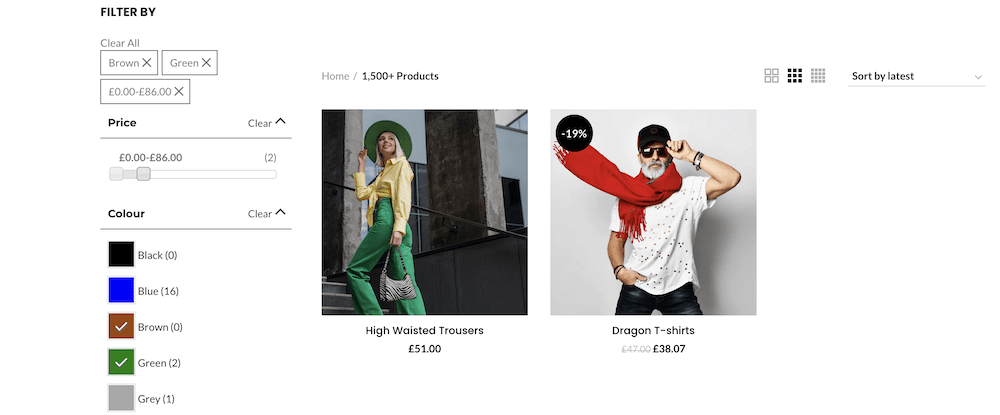
Product filters can be just as straightforward as search to set up, but they give the user greater flexibility in how they find products. For example, you can set the filters to work based on a number of different product attributes, such as price, brand, colors, taxonomies, or almost any other aspect of your products.
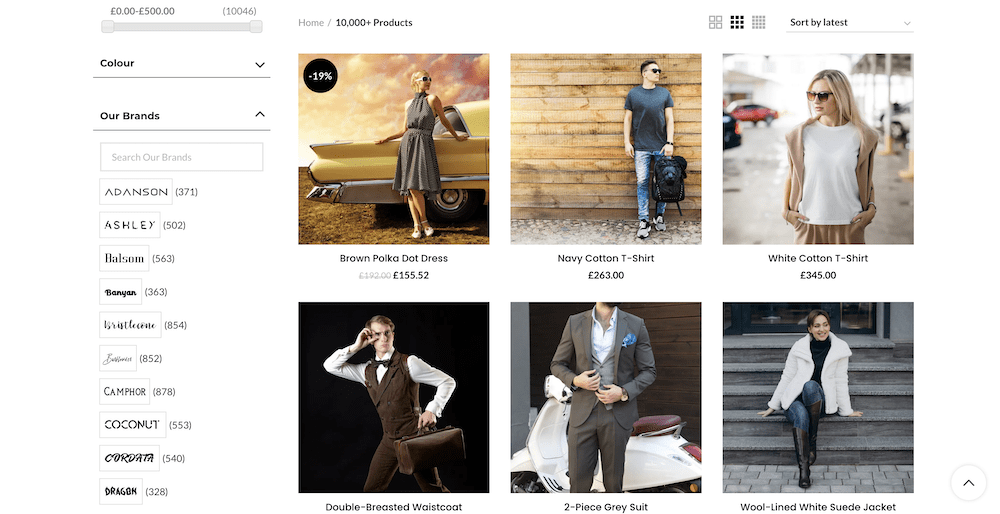
In fact, you can combine these filters to hone in on a range of products, which will display using an overlay. This provides one immediate positive, in that you don’t have to reload a page, suffer a redirection, or scroll through a list of products once you set the filters.
Compared to search, product filters can achieve many of the same core benefits:
- Customers can self-serve and find the product they need from the list, without leaving the shop page.
- This should boost satisfaction, and provide a better UX than search alone.
- Your abandoned cart rate could plummet further, because there’s more chance to not only find the exact product a customer needs, but to see related products that might suit them.
On the whole, product filters offer a wide scope in that you can look at all products, then narrow them down. Often, a customer won’t know what they want when they hit your WooCommerce store, and a good product filter implementation may guide them in the right way towards multiple products that match their needs.
Acsell’s Product Filters Plugin
While there are lots of options at your disposal for a stellar WordPress product filters plugin, Acsell Product Filters is one of the best.
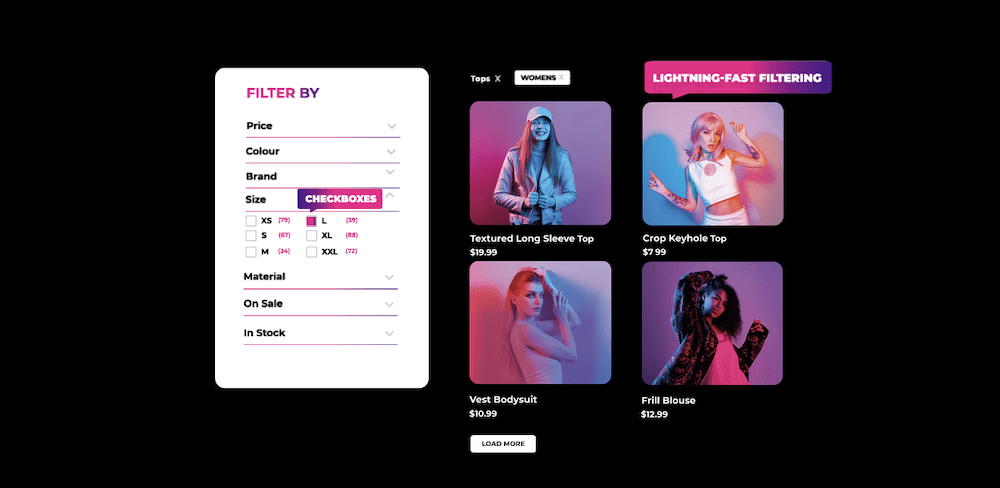
You get performance, power, and style within the box, along with a fast setup process and easy customization, especially when you use the Config Wizard:
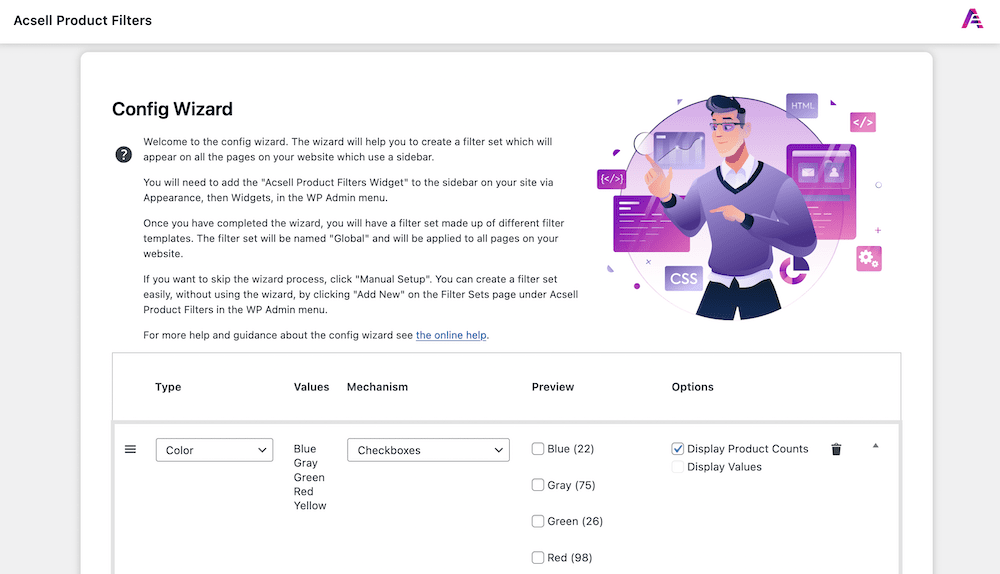
Using product filters, you can do away with cumbersome navigation to your various product pages. Instead, you can make your product list central to your store using widgets or shortcodes, and let customers find the products they need. In fact, everything related to the filtering process takes up less processing power and server calls than search functionality.
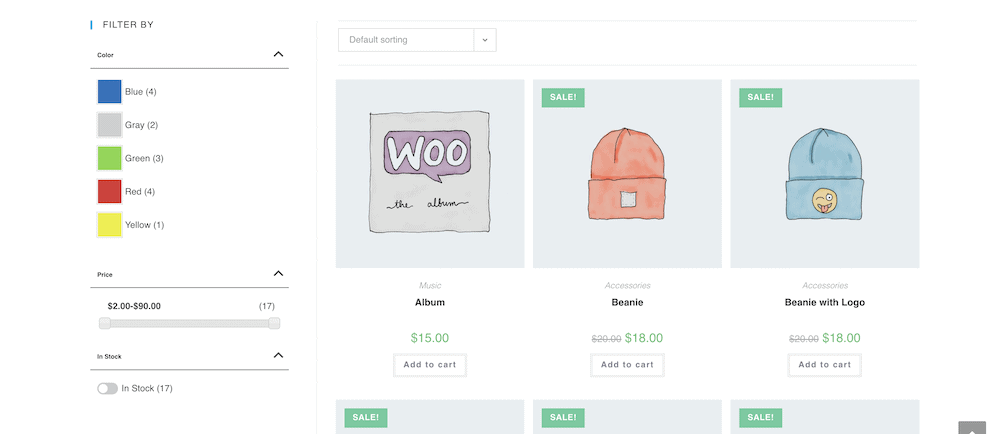
This is because it uses AJAX – a batch of related web technologies under the hood – to process every filter request. This speed will benefit almost every aspect of your store and UX. Unlike search, product filters can adapt to your product attributes. This means the more detail each product has, the greater flexibility a customer will have.
As for the filters themselves, you don’t have to stick with boring text and checkboxes for every facet. Instead, you can choose from a wide range of elements, such as color swatches, sliders, drop-down menus, pagination, and more.
You’ll work with the entire design of your filters from the WordPress dashboard too:
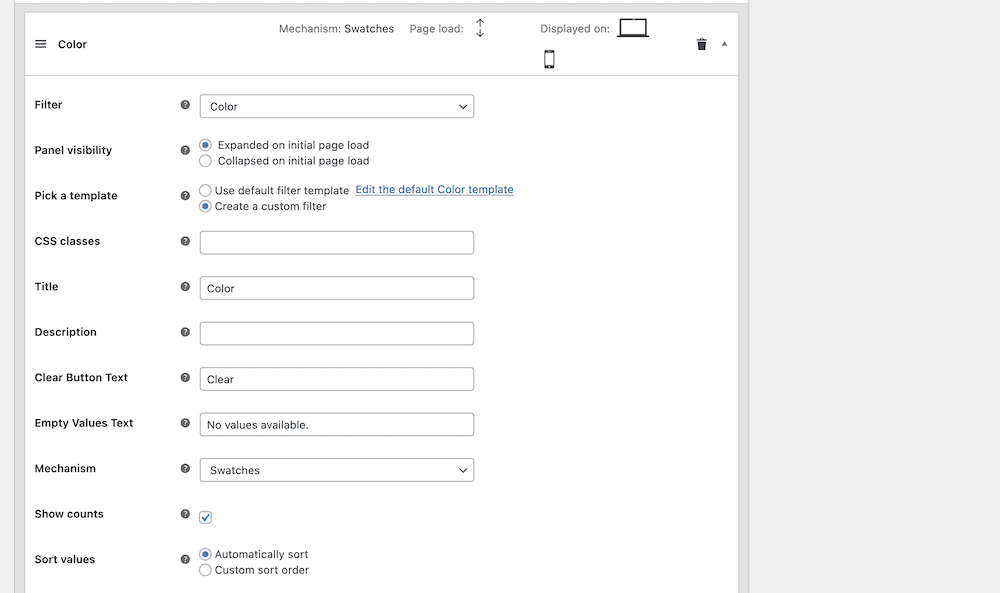
This gives you a familiar interface to help you build your product filters fast, all without HTML, CSS, PHP, and JavaScript knowledge. You can build professional-looking and performant filters for your WooCommerce store in a flash.
Conclusion
WooCommerce comes as a full-featured platform by default, but that doesn’t mean it comes with every feature store owners need. WooCommerce search is a case in point: You’ll have to use dedicated plugins to add the functionality to your ecommerce site. Even then, it isn’t the most optimal way for shoppers to find the products they need.
Instead, a solution such as Acsell’s Product Filters is a more suitable option. It can give your potential customers the tools they need to complete a purchase:
- You have a number of product filter templates and options to choose from. You also have a dedicated builder to help you create custom fields and filters, tailored to your site’s needs.
- Acsell comes with lots of advanced filter options to let users sort by stock, attributes, product tags, price, items, brands, and even sales figures.
- Acsell is also fast. In fact, we think it’s the fastest WooCommerce filter plugin available.
You can see how quick Acsell is to set up and trial for yourself with a seven-day free trial.
Acsell Product Filters
This is a 7 day free trial, so you can try Acsell Product Filters for yourself.
7 day Free Trial Acsell Product Filters Plugin
No credit card details required

